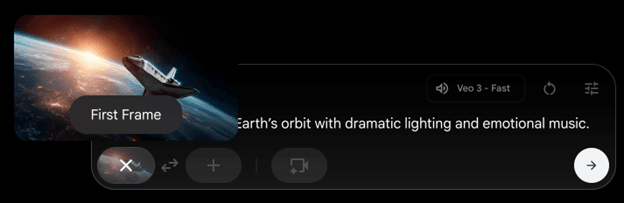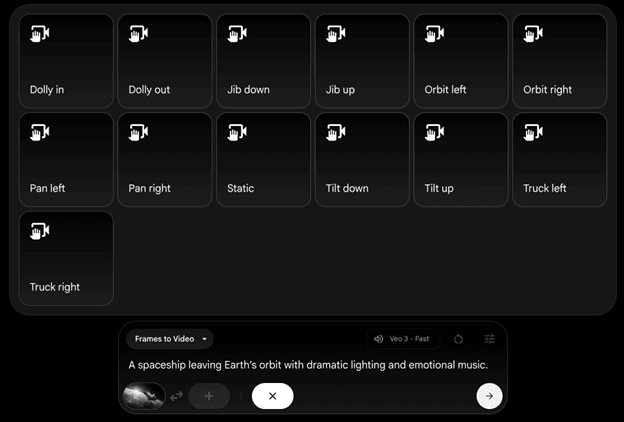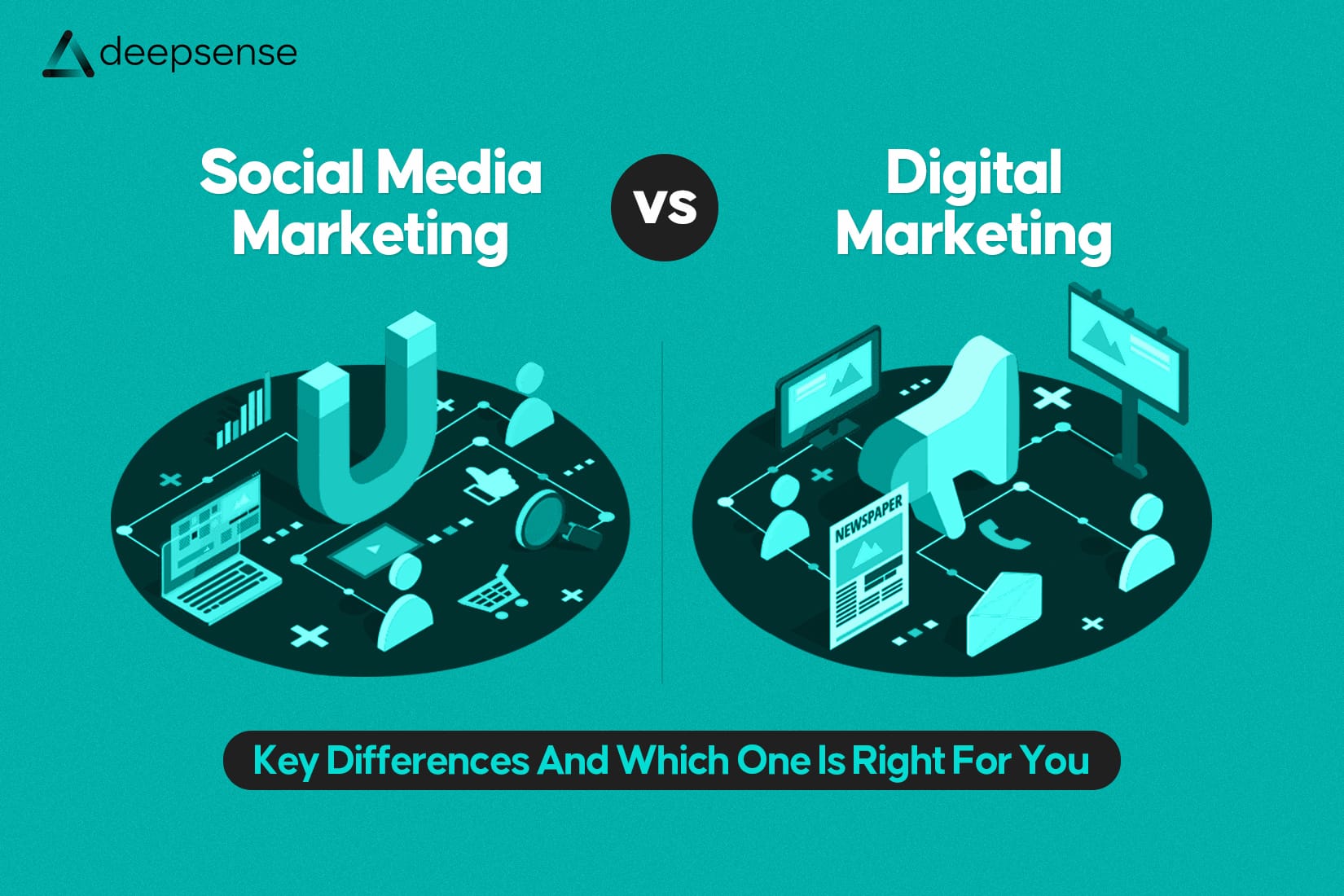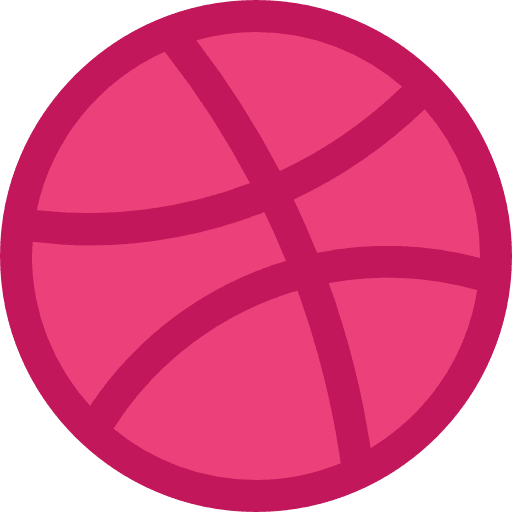Introduction: The Beginning of a New Creative Era
A few years ago, if you wanted to make a movie or animation, you’d need cameras, lights, a script, a crew, and weeks, if not months, of editing.
But now?
You can just describe it. And Veo 3 makes it real.
Unveiled at Google I/O 2025, Veo 3 is Google DeepMind’s most powerful AI video generation model to date. It’s not just another tech tool, it’s redefining how we produce visual stories, create art, market brands, and even educate.
Whether you’re a filmmaker, content creator, student, marketer, or just someone with an idea, Veo 3 empowers you to turn that idea into cinema-level video with synced sound, using nothing but a prompt.
Let’s explore why Veo 3 is so revolutionary, how it works, who it’s for, and what it means for the future of content.
What Is Veo 3?
Veo 3 is Google’s next-generation text-to-video AI model that can generate photorealistic, high-definition videos from natural language or image prompts.
But it goes far beyond visuals.
With built-in native audio generation, including synchronized dialogue, background music, and ambient sounds, Veo 3 creates a complete audiovisual experience in seconds.
This is no gimmick. This is a creative leap.
“Veo is a new frontier for visual storytelling, built on the language of cinema, and powered by AI.”
— Eli Collins, VP of Product, Google DeepMind
Key Features of Veo 3 (Explained for Creators)
Let’s break it down:
AI-Powered Video Generation
Just type:
“A jazz band playing on a rooftop in Paris at sunset, soft lighting, camera panning slowly.”
And Veo 3 will create a video that matches this scene, motion, mood, and detail, no cameras, no crew.
You can also upload an image as the starting point for the video.
Native Audio Integration
This is where Veo 3 truly shines.
- Dialogue: Veo can sync character lips with AI-generated speech.
- Ambience: City traffic, rain, footsteps, birds—you name it.
- Music: Background scores that fit the tone of the prompt.
All of it is generated in real-time, no extra sound design needed.
3. 4K Cinematic Video Output
Veo 3 creates:
- 1080p and 4K videos
- With natural lighting, camera movement, and realistic depth
- Even dynamic elements like reflections, shadows, smoke, and water behave naturally
It’s designed to look like a film set, not an animation.
Advanced Prompt Understanding
What sets Veo 3 apart is its deep understanding of creative intent.
You can specify:
- Mood (tense, joyful, eerie)
- Scene styles (handheld, aerial, slow motion)
- Time of day, weather, atmosphere
- Camera directions (zoom in, dolly shot, tracking)
And Veo doesn’t just understand, it executes with cinematic precision.
Creative Workflow Integration
Veo 3 is built to fit into your creative production pipeline.
It works seamlessly with:
- Leonardo.Ai – for creating concept art or moodboards
- Gemini AI – for prompt generation, scriptwriting, or scene planning
- YouTube Studio & Google Drive – for instant publishing or collaboration
Availability & Access
Veo 3 is currently:
- Accessible in the U.S. through the Gemini mobile app
- Integrated with Google Labs’ Flow interface
- Available to Ultra plan subscribers (premium Google AI tier)
Global rollout is in progress.
How You Can Use Veo 3 (Step-by-Step Guide)
Whether you’re a complete beginner or a content pro, here’s how to use it:
Step 1: Get Access
Download the Gemini app (iOS/Android) or sign up via Google Labs.
You may need to subscribe to Google One’s Ultra Plan (~$20–30/month depending on your region).
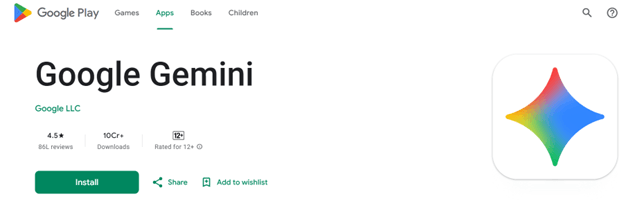
Step 2: Write Your Prompt
You can type something like:
“A spaceship leaving Earth’s orbit with dramatic lighting and emotional music.”
You can also upload a still image or concept artwork to build the scene around it.
Step 3: Adjust Settings
- Duration: Choose 5–60 seconds
- Style: Choose cinematic, animated, documentary, etc.
- Audio: Choose narration, music, ambient, or all three
- Camera: Add motion cues like zoom, pan, or handheld
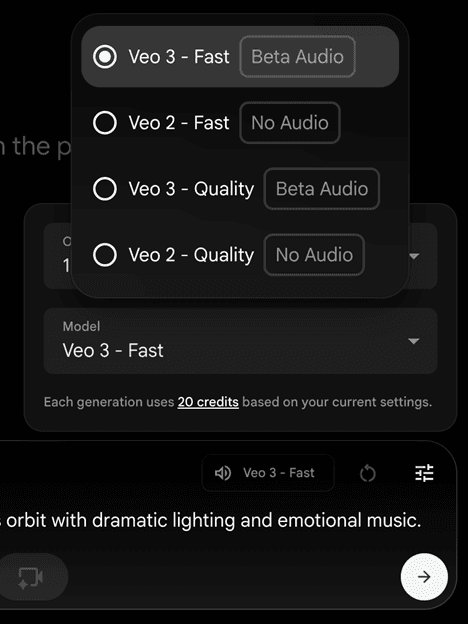
Step 4: Generate Video
Veo 3 takes 30–90 seconds depending on length and detail. It will return a full video with synced sound.
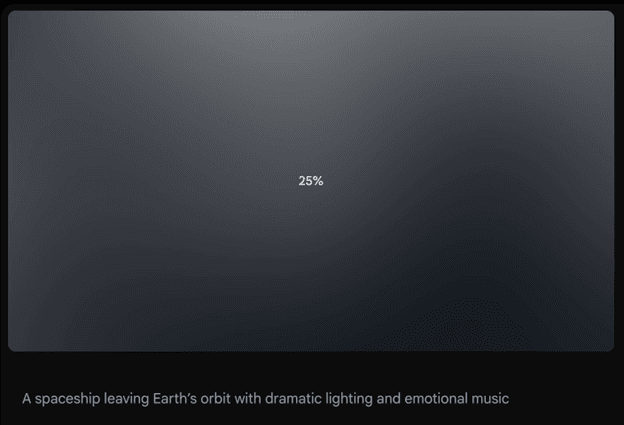
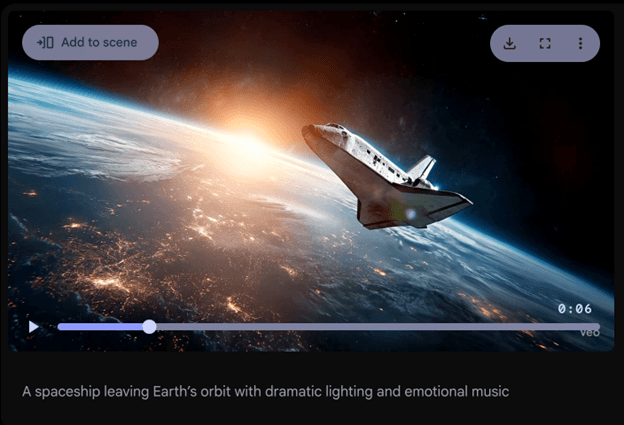
Step 5: Edit & Export
- Use built-in tools to trim, clip, add text, or change music.
- Share to Drive, YouTube, Slides, or socials.
Real Use Cases Who’s Using Veo 3?
Indie Filmmakers
Pitch film scenes using zero equipment, just AI.
Educators
Create visual learning aids, like a 30-sec scene on “How volcanoes erupt” with narration and animation.
Marketers
Quickly generate product launch teasers, explainer videos, or ad campaigns.
Designers & Artists
Bring storyboards to life with moving visuals, great for portfolios.
Kids & Hobbyists
Turn short stories or imagination into full-fledged mini-movies.
Veo 3 vs Other AI Video Models
Feature | Veo 3 | Runway Gen-2 | Pika 1.0 |
Video Quality | 4K with photorealism | 1080p with stylized look | 1080p |
Native Audio Generation | ✅ Yes | ❌ No | ❌ No |
Prompt Control | Very high | Moderate | Moderate |
Scene Duration | Up to 60s | 4–16 seconds | 5–10 seconds |
Lip-sync Dialogue | ✅ Yes | ❌ No | ❌ No |
App Integration | Gemini, YouTube, Drive | Web-based only | Web-based only |
Real Voices from the Web
“I created an entire animated book trailer using just prompts. The narration even matched the emotional beat.”
– Author, Self-Publishing Reddit
“I don’t need stock footage anymore. Veo gives me better quality, customized to what I want.”
– Freelance Brand Strategist
“My son made his first short film with Veo, he’s 10.”
– Parent in Google Labs Beta Group
How Secure Is Veo 3?
According to Google:
- All data processed with end-to-end encryption
- No prompts are reused for training without explicit opt-in
- Full user control over exports, deletions, and storage
Pricing Overview
- Free Trial Access via Gemini for light users
- Full access with Google One Ultra Plan: ~$20–30/month
- No additional cost for 4K export or storage (included in plan)
Final Thoughts: Veo 3 Isn’t Just a Tool, It’s a Creative Companion
In a world where attention spans are shrinking and content creation cycles are speeding up, Veo 3 offers something radical: the power to slow down your effort, but speed up your output.
Let’s be honest, great video creation used to be a luxury. It demanded time, gear, people, scripts, editing, and more. But Veo 3 quietly dismantles that entire checklist. All you need now is an idea and a prompt. It doesn’t matter if you’re a one-person startup, a student in your dorm, or a filmmaker without a budget, you now have access to tools once reserved for studios with deep pockets.
And it’s not just what Veo 3 does, it’s how it does it.
It listens. It understands. It brings your imagination to life, frame by frame, sound by sound, in a way that feels magical, yet strangely logical. This is not AI replacing creativity; this is AI becoming your co-creator, your cinematographer, your sound engineer, your editor, all rolled into one sleek interface.
But even beyond the technical brilliance, Veo 3 is a statement about the future:
- A future where visual literacy is as accessible as written literacy.
- A future where students can visualize physics problems.
- A future where entrepreneurs can pitch with visuals, not just decks.
- A future where a child’s bedtime story can become a movie, made by them.
And let’s not forget, this is just the beginning. If Veo 3 can generate studio-quality video in 2025, imagine what Veo 5 or Veo 6 will do. We’re at the front row of a revolution, and not just in video tech, but in how we communicate, learn, market, teach, express, and imagine.
So whether you’re:
- Building your first YouTube channel,
- Pitching an idea to investors,
- Teaching a concept that words alone can’t explain,
- Or just having fun bringing your stories to life…
Veo 3 is your canvas, your camera, your voice, and your vision.
And that’s why everyone’s talking about it.
FAQs :
What is Veo used for?
Veo 3 is Google’s advanced AI video generation model. It’s used to create high-definition, cinematic videos from text or image prompts. Think of it like ChatGPT, but instead of writing, it makes videos, complete with synced audio, motion, and scene transitions. It’s widely used for creative content, marketing, education, storytelling, and filmmaking prototypes.
Is Google Veo 3 available in India?
As of now, Veo 3 is not fully rolled out in India. It’s available through the Gemini app (on Android and iOS) in select countries like the U.S. A wider global release, including India, is expected soon as part of Google’s gradual rollout.
How much does Veo 3 cost?
Veo 3 is part of Google’s Gemini Advanced offering, which is included in the Google One AI Premium Plan. Pricing is typically:
- $19.99/month in the U.S.
- Local pricing may vary when it rolls out in other countries.
This subscription gives access to Veo, Gemini Advanced, and other premium AI tools.
Is Veo 3 AI free?
Partially. Some basic features of the Gemini app (which hosts Veo) are free. However, full access to Veo 3 and its advanced video generation capabilities requires a paid subscription to the AI Premium Plan.
Is Veo 3 free to use?
No, the full version is not free. You may be able to test early features through Google Labs or demo versions, but creating longer, high-quality videos with audio requires a paid plan.
Is Gemini better than ChatGPT?
This depends on what you’re looking for:
- Gemini (by Google) integrates tightly with other Google tools (Docs, Gmail, YouTube), and it includes access to tools like Veo and NotebookLM.
- ChatGPT (by OpenAI) is known for its broader language understanding, plugins, and creative capabilities, especially in GPT-4 (available with ChatGPT Plus).
If you’re embedded in the Google ecosystem and want video tools like Veo, Gemini might offer moreintegration. For broader use cases and plugin flexibility, many prefer ChatGPT.
Who owns ChatGPT?
ChatGPT is developed and owned by OpenAI, a leading artificial intelligence research organization headquartered in San Francisco. Microsoft is a major investor and partner but doesn’t own OpenAI.
Is Google ChatGPT free?
There’s no such thing as “Google ChatGPT.” That’s likely a confusion between ChatGPT (OpenAI) and Gemini (Google’s AI chatbot).
Gemini has both free and paid versions. ChatGPT is also free, but GPT-4 access requires ChatGPT Plus ($20/month).
Which AI chatbot is best?
There’s no universal winner, it depends on your needs:
- ChatGPT (GPT-4): Best for creative writing, code generation, and nuanced conversation.
- Gemini Advanced: Best for users deeply integrated into Google Workspace (Docs, Sheets, YouTube, etc.).
- Claude by Anthropic: Known for long document reasoning and safety alignment.
Try each and see which fits your workflow better.
How does Veo 3 work?
Veo 3 uses multimodal generative AI, trained on vast amounts of video, image, text, and audio data. When you give it a text prompt, it translates that into:
- Visual scenes with realistic motion and lighting
- Camera direction (like pan, zoom, tilt)
- Native audio like voice, music, ambient sound
It runs on Google’s TPU-based infrastructure, meaning rendering happens fast and in high definition, often up to 4K.
Is Google Flow AI free?
Google Flow is the interface where some experimental features like Veo are accessed. Currently, it’s in invite-only or limited preview mode, and not all tools are free. Once it becomes mainstream, it may be part of the paid Gemini Advanced subscription.
Is Veo safe?
Yes, Veo 3 is built on Google’s strong foundation of AI safety, data security, and user privacy. Content you generate is stored in your Google account, and Google does not use your private prompts or videos to train the model unless you opt in. Still, as with all AI tools, always review generated content before publishing, especially for commercial use.