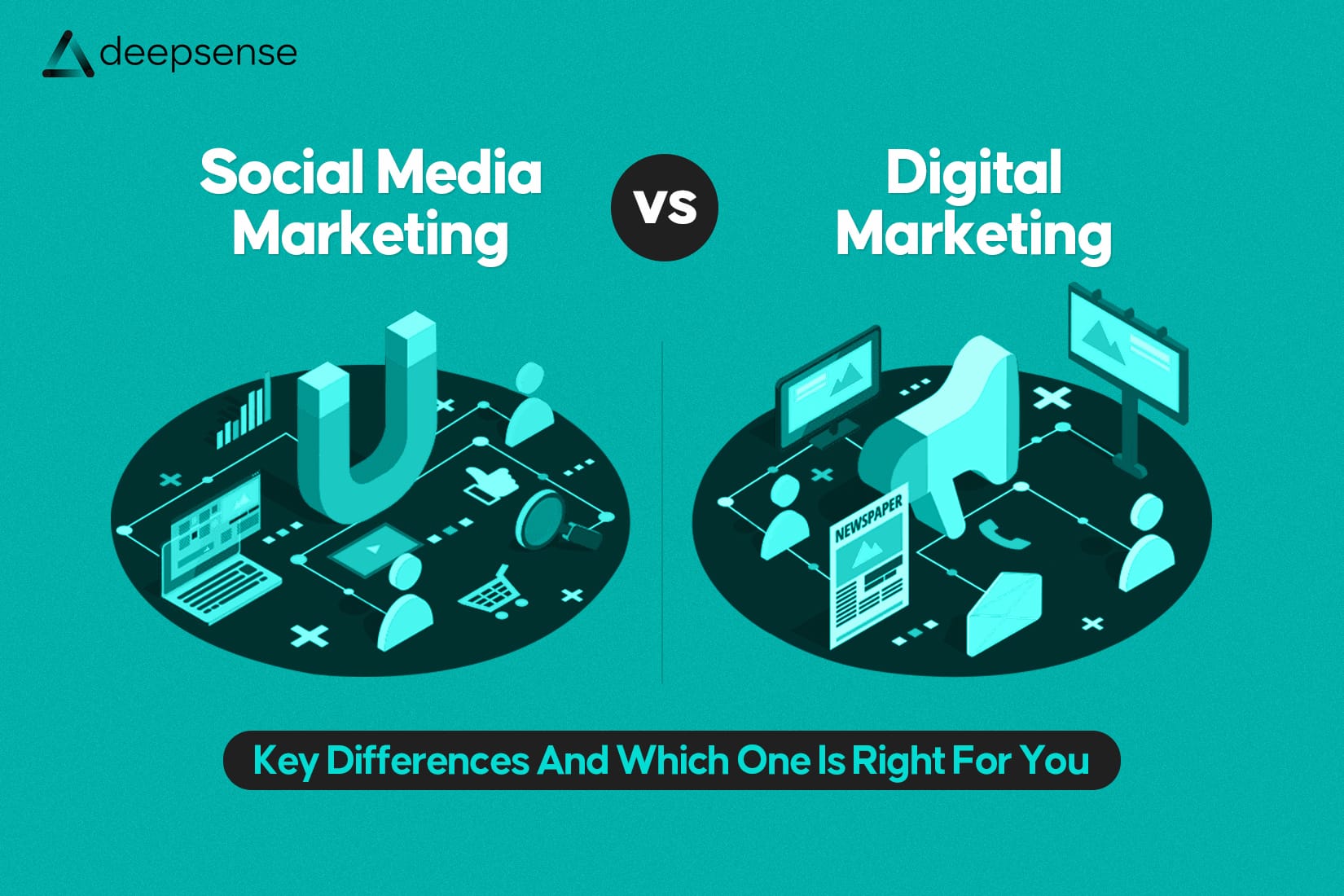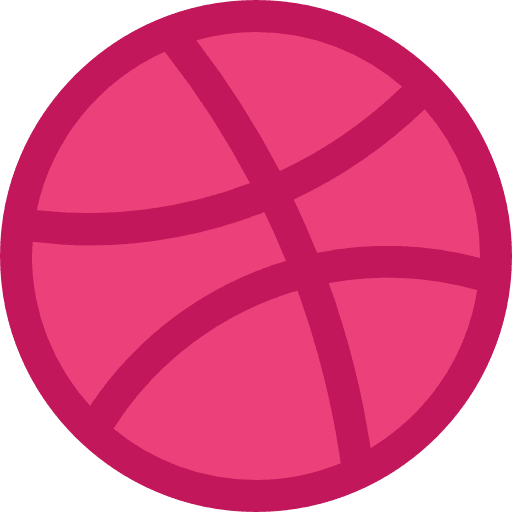The Blinkit Blitz: Your Step-by-Step Guide to Selling Like a Boss!
So, You Wanna Sell on Blinkit? Here’s the Lowdown!
Blinkit isn’t just another online store; it’s an Indian quick-commerce powerhouse. Imagine getting everything from fresh groceries to electronics delivered in a mere 10-30 minutes! This “need for speed” has redefined online shopping, creating a massive, often impatient, customer base ready for instant gratification.
For businesses, this offers a unique opportunity to sell on Blinkit and tap into this rapid-delivery market without building their own extensive logistics network. This comprehensive guide will walk you through the entire journey, answering how to list products on Blinkit effectively, from understanding their system to getting your items flying off their virtual shelves.
Blinkit’s Backstory: From Grofers to Quick-Commerce King
Blinkit’s evolution is a fascinating tale of transformation. It began its journey as Grofers, a conventional online grocery delivery service. However, like a caterpillar morphing into a butterfly, it pivoted dramatically to become the quick-commerce giant we know today.
This transformation involved a crucial shift to an inventory-led model. This means Blinkit stocks products in numerous “dark stores” essentially mini-warehouses strategically located to enable those lightning-fast deliveries. This model is key to understanding how sellers engage with the platform. Moreover, Blinkit is part of the Zomato family, adding significant weight and reach to its rapid-delivery operations.
Eligibility Check: Are You Blinkit Material?
Before you embark on your Blinkit seller registration, it’s vital to ensure your business meets the platform’s core requirements. These criteria ensure a smooth operation and compliance with Indian regulations.
- Indian Roots: You, or your business entity, must be an Indian resident or a legally registered business in India.
- GST Power: A valid Goods and Services Tax Identification Number (GSTIN) is almost always mandatory for most product categories you intend to list items on Blinkit.
- Bank Account Ready: You’ll need an active bank account for receiving payouts. Blinkit generally prefers current accounts for businesses.
- Clean Slate: Your business should not have any ongoing disputes related to previous trade or business dealings.
- Location, Location, Location: Your business must be situated in a Blinkit-serviceable area. If Blinkit doesn’t deliver to your region, you won’t be able to sell products there.
Document Drive: Get Your Paperwork Ducks in a Row!
A critical step in your Blinkit vendor registration is gathering all the necessary documentation. Having these ready will significantly streamline the Blinkit seller onboarding process.
Here’s a checklist of what you’ll typically need:
- Business Basics:
- GSTIN (Goods and Services Tax Identification Number)
- PAN card (for individual or business)
- Business registration certificate (e.g., Company Incorporation Number (CIN) or Udyam Registration)
- Business address proof
- Trade license
- GSTIN (Goods and Services Tax Identification Number)
- Money Matters:
- Bank account details (account number, IFSC code, bank name, branch)
- A canceled cheque or bank statement
- Bank account details (account number, IFSC code, bank name, branch)
- Product-Specific Licenses (Crucially Important!):
- Food Items: FSSAI license (Food Safety and Standards Authority of India) – mandatory for all food products, covering your shipping locations, Blinkit’s dark stores/warehouses, and the manufacturer.
- Pharmaceuticals: Drug license – if you plan to sell medicines or pharmaceutical products.
- Food Items: FSSAI license (Food Safety and Standards Authority of India) – mandatory for all food products, covering your shipping locations, Blinkit’s dark stores/warehouses, and the manufacturer.
- Brand Ownership:
- Trademark certificate or application (if you own the brand)
- Brand Authorization Letter (BAL) (if you are an authorized reseller of another brand, often using Blinkit’s template)
- High-resolution Company Logo (e.g., 576×576 pixels JPG/PNG)
- Trademark certificate or application (if you own the brand)
- Identity & Tech:
- Aadhaar card or passport (as identity proof)
- Digital signature (a Chartered Accountant might help you obtain this)
- Aadhaar card or passport (as identity proof)
- Product Showcase:
- High-quality images and accurate descriptions of the products you intend to sell.
- High-quality images and accurate descriptions of the products you intend to sell.
- Communication Essentials:
- Active mobile number and email address for OTP verification and official communication.
- Active mobile number and email address for OTP verification and official communication.
- The Promise:
- A signed declaration on white paper, confirming the authenticity of all provided documents.
- A signed declaration on white paper, confirming the authenticity of all provided documents.
- Online Footprint:
- Social media handles, website links, or existing marketplace product links to establish your online presence.
The Great Onboarding Adventure: Your Step-by-Step Journey
Ready to set up your Blinkit business account setup? This journey is structured to ensure your business aligns with Blinkit’s quick-commerce model.
Step 1: The Official Welcome Mat
- Head directly to the official Blinkit seller portal: https://seller.blinkit.com/. Avoid third-party sites.
- Look for and click on “Sell on Blinkit” or “Get Started” to initiate your application.
Step 2: Account Creation & OTP Magic
- Enter your active email address and mobile number.
- Verify both using the One-Time Passwords (OTPs) sent to them. This ensures secure communication.
- Create a strong, unique password for your Blinkit seller portal access.
Step 3: Tell Blinkit Your Story (and Your Business’s!)
- Complete the registration form with your basic personal details (name, contact information).
- Provide comprehensive business details: your legal business name, complete business address, and the specific types of products you plan to list products on Blinkit.
Step 4: The Doc Drop-Off & GST Tango
- Upload all the documents you’ve carefully prepared in Section IV.
- Input your GSTIN. Be ready for another OTP verification, usually sent to the mobile number linked with your GST registration.
- Heads Up! The APOB Hustle: For inventory to be handled by Blinkit’s warehouses, you might need to apply for an “Additional Place of Business” (APOB) registration on the GST portal for the Blinkit warehouse location. You’ll then link this Application Reference Number (ARN) on the Blinkit Seller Portal.
Step 5: Bank Details & Digital Autograph
- Provide your bank account details accurately to ensure seamless payment processing and payouts.
- Upload your digital signature as required for official documentation.
Step 6: The Not-So-Fine Print (Terms & Conditions)
- Carefully read and understand Blinkit’s terms and conditions and privacy policy. This is important for compliance.
- Once satisfied, click “I agree” to proceed.
Step 7: The Waiting Game (Tick-Tock!)
- After submitting all details, Blinkit’s team will thoroughly review and verify your application and documents. This process can take anywhere from 15 to 45 days, and sometimes longer.
- If your products and business meet their strict requirements, you will receive an official notification and an invitation to sell on the platform.
Step 8: Welcome to the Dashboard! (Profile Power-Up)
- Upon approval, you’ll gain access to your personalized Blinkit seller dashboard.
- Complete your seller profile by:
- Updating your logo.
- Adding your legal business name (matching your registration documents).
- Entering updated business contact information (phone number, email).
- Confirming your business address for verification.
- Providing necessary tax information like your PAN card.
- Updating your logo.
Step 9: Product Listing – With a Twist!
- The Big Reveal: You might not directly list everything! Unlike some traditional marketplaces, Blinkit often assigns a dedicated Category Manager (CM) after your account approval.
- Your CM is Your Guide: This individual will be your primary point of contact. They’ll discuss crucial trading terms, including margins, investments, promotional budgets, launch cities, and Return to Vendor (RTV) policies. They manage the “New Product Introduction (NPI)” process, which is where your products get officially listed.
- What You Will Provide: You’ll submit detailed product information, including:
- A clear, descriptive title.
- The correct product category and subcategory.
- Brand name and UPC (Universal Product Code).
- Weight, dimensions, and packaging type.
- Accurate and compelling product descriptions, highlighting features and benefits.
- Your desired selling price and available stock quantity.
- A clear, descriptive title.
- The Potential Price Tag: Be aware that some sources mention a fee, potentially around ₹25,000 per product, to activate listings on the platform. Discuss this thoroughly with your Category Manager.
- High-Quality Images: This is non-negotiable. Upload professional, high-resolution images from multiple angles to make your products look enticing. Blinkit has strict quality guidelines for images.
The Cost of Being Quick: Blinkit’s Fee Structure
Understanding the financial aspects is crucial when considering Blinkit marketplace for sellers.
- Commission Cut: Blinkit operates on a category-based commission model. This typically ranges from 10% to 20% of the selling price, depending on the specific product category.
- Taxing Times:
- You will incur an 18% GST on the commission fee Blinkit charges.
- A 1% TCS (Tax Collected at Source) will also be applied to your selling price.
- You will incur an 18% GST on the commission fee Blinkit charges.
- Fulfillment Fees: If Blinkit manages your product packaging, logistics, and warehousing (which is common for their quick-commerce model), expect additional fulfillment costs.
- Other Potential Fees: Be prepared for potential charges such as inwarding fees, storage fees, inventory recall fees, and deductions for customer returns. The aforementioned per-product activation fee (e.g., ₹25,000) is also a significant potential cost.
Navigating the Quick-Commerce Current: Challenges & How to Thrive
Being a Blinkit partner account member comes with both incredible opportunities and unique challenges.
Current Challenges (It’s Not Always Smooth Sailing!)
- Inventory Management: Maintaining precise stock levels for 10-minute deliveries is a high-wire act. Inaccurate inventory can lead to cancellations, missed sales, or worse, sending out expired goods.
- Market Mayhem: The e-commerce landscape is fiercely competitive. Standing out among numerous brands requires a strategic approach.
- The Category Manager Conundrum: Not being able to directly Blinkit product upload guide every item can feel like a bottleneck. You rely on your CM to get your goods live and manage promotions.
- Warehouse Wobbles (A Biggie!): Blinkit has experienced warehouse disruptions in major cities recently, leading to a temporary pause in new product intake until October 31, 2025. This can significantly impact sellers looking to launch seasonal or new items.
- Documentation Dragons: Misaligned APOB (Additional Place of Business) and GSTIN details are common pitfalls that can delay onboarding.
- Quality & Freshness: Customers on a quick-commerce platform expect perfection. Maintaining high product quality, especially for perishables, is paramount.
- Price Puzzles: Ensure your advertised prices on Blinkit perfectly align with actual prices to avoid customer complaints and maintain trust.
How to Be a Blinkit Boss (Best Practices for Listing and Beyond):
- Listing Legends:
- Compelling Titles: Craft clear, concise titles like “Brand + Product + Size + Key Feature.”
- Stunning Images: Use high-resolution, clear images from multiple angles.
- Detailed Descriptions: Provide accurate, keyword-rich descriptions highlighting features, benefits, and specifications. Use bullet points for readability.
- Compelling Titles: Craft clear, concise titles like “Brand + Product + Size + Key Feature.”
- Stock Superheroes: Implement robust inventory management systems. Track stock levels constantly to prevent stock-outs or cancellations, and forecast demand accurately.
- Pricing Pros: Monitor competitor pricing and market trends. Implement dynamic pricing strategies and consider offering attractive deals or bundles. Always calculate your break-even selling price.
- Customer Whisperers: Respond promptly to all customer reviews and inquiries, both positive and negative. Excellent customer service builds trust and loyalty.
- Data Detectives: Leverage Blinkit’s analytics to track sales performance, customer engagement, and inventory turnover. Use these insights to refine your selling strategy.
- Promotional Powerhouses: Utilize Blinkit’s advertising tools, participate in promotional campaigns, and actively promote your Blinkit store and products across your social media and other digital channels.
- Hyperlocal Heroes: If applicable, strategically position your inventory near high-demand hubs to maximize your quick-delivery advantage.
- Stay Compliant! Strictly adhere to Blinkit’s policies and guidelines, including barcode standards, image requirements, and ensuring MRP, offer price, and platform price are consistent.
The Road Ahead: What’s Next for Blinkit Sellers?
The quick-commerce industry is in constant flux. Expect Blinkit to continue refining its model, pushing for even greater efficiency. For sellers, agility is key. Those who can quickly adapt to changes, like the CM-led listing process and evolving inventory management requirements, will thrive.
The inventory-led model means that smooth integration into Blinkit’s supply chain is paramount. Getting your products into their system efficiently will be vital for success. Despite current challenges, such as the temporary new product intake pause, Blinkit remains a massive platform for reaching Indian consumers instantly. Success will be earned by sellers who play the game smart, stay optimized, and ride the fast-delivery wave.
Final Thoughts: Is the Blinkit Blitz for You?
Selling on Blinkit can be incredibly rewarding, offering the unique advantage of putting your products directly into customers’ hands almost instantly. However, it’s a dynamic, competitive environment with specific challenges and a highly structured onboarding process that requires attention to detail.
If your business has quality products, you’re prepared with all the necessary documentation, you have the grit to manage quick-commerce demands, and you’re willing to embrace Blinkit’s unique quirks, then getting your products listed on Blinkit could very well be your next big win!
FAQ
1. How can I start selling my products on Blinkit?
To start selling on Blinkit, you need to register as a seller on the Blinkit Partner Portal, provide your business and GST details, complete KYC verification, and list your products with proper titles, images, and pricing.
2. What are the requirements for listing products on Blinkit?
You’ll need a valid GST number, an active bank account, FSSAI license (for food products), high-quality product images, accurate descriptions, and compliant packaging as per Blinkit’s guidelines.
3. How long does it take for my product to go live on Blinkit?
After submission, Blinkit reviews your product details for quality and compliance. Usually, listings go live within 24–48 hours, depending on category verification.
4. How do I optimize my product listings for better visibility on Blinkit?
Use clear titles with relevant keywords, add detailed descriptions, upload high-resolution images, set competitive pricing, and ensure consistent stock availability for better search ranking and visibility.
5. Can I edit my product details after listing on Blinkit?
Yes, you can edit your product title, description, images, and price through the Blinkit Seller Dashboard. However, some updates may require approval before reflecting live.