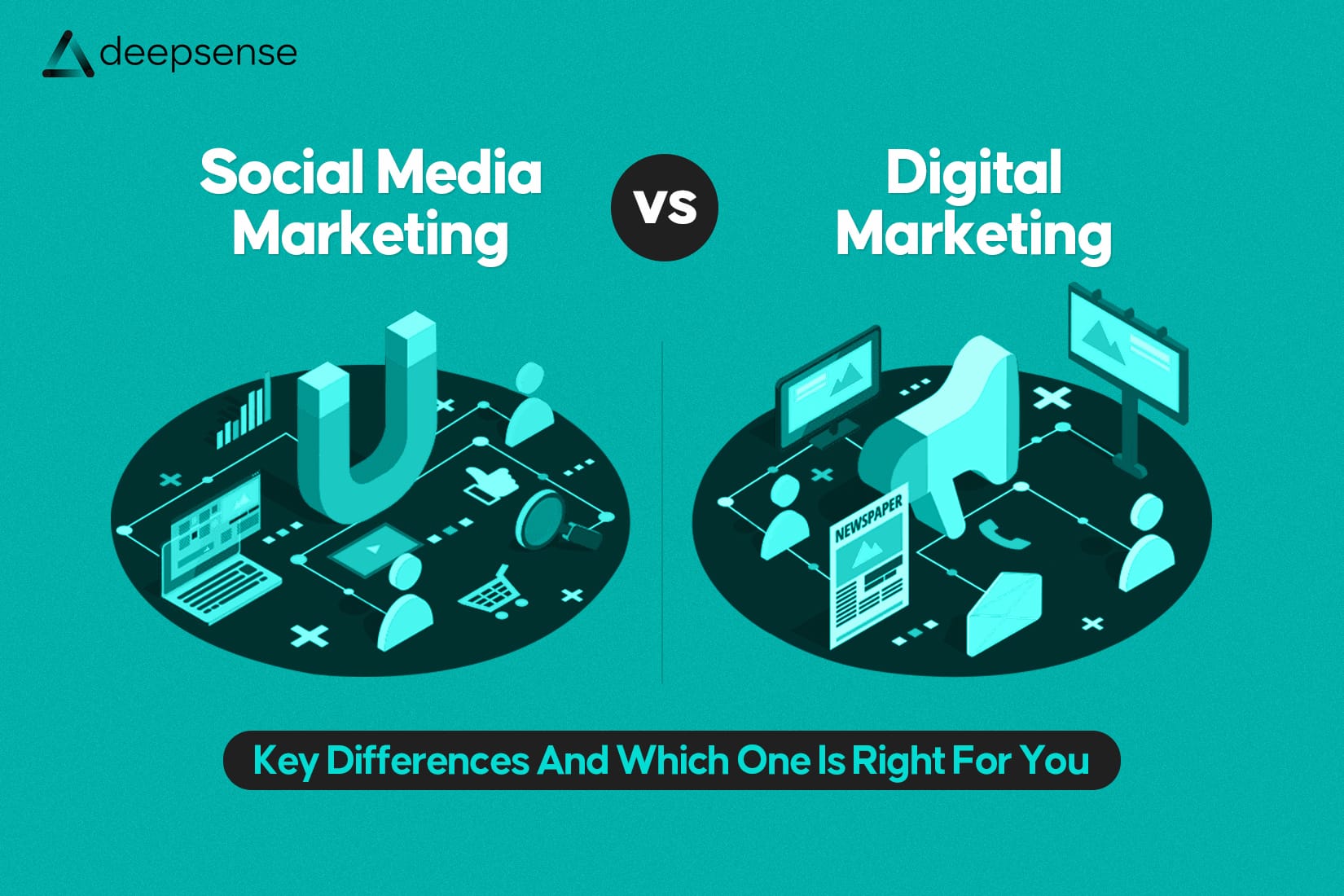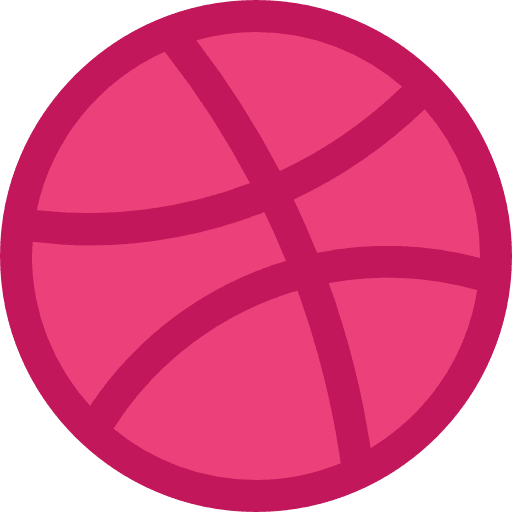The “Boost Post” Trap:
- Definition: Boosting a post involves paying to show an existing organic post to more people beyond current followers. It was designed as an accessible entry point for small businesses into paid promotion.
- Illusion of Reach: While boosting increases views and likes, it often reaches uninterested audiences, leading to wasted ad spend and a lack of genuine customer acquisition.
- Pitfalls:
- Wasted Ad Spend: Paying for views from individuals unlikely to become customers.
- Generic Targeting: Basic targeting options result in messages reaching uninterested audiences.
- No Clear Objective: Boosting typically lacks alignment with tangible business goals beyond basic engagement or reach.
- Failure of Strategic Marketing Goals:
- Lack of Specific Objectives: Boost offers limited goals (engagement, reach, basic website clicks) without robust conversion tracking, lead generation, or sales optimization.
- Limited Targeting: Basic demographics and interests are available, but not custom audiences (website visitors, customer lists), lookalike audiences, or retargeting. This is a primary reason how boosting wastes ad budget.
- Poor Optimization: Boosting uses simple algorithms that optimize for the cheapest engagement (e.g., a “like” from someone who won’t buy), not high-value actions like purchases or sign-ups.
- No A/B Testing or Iteration: Inability to test different creatives, audiences, or bidding strategies, making it a boosting post mistake.
- No Control Over Ad Placement: Ads may appear in non-ideal placements like the Audience Network without user control, a key Instagram boost post disadvantage.
The Powerhouse: Facebook Ads Manager:
Ads Manager is presented as a precision tool for creating, managing, and analyzing ad campaigns, offering a strategic advantage over boosting.
- Advanced Capabilities & Strategic Benefits:
- Precision Targeting:
- Custom Audiences: Target website visitors, app users, email subscribers (warmest leads).
- Lookalike Audiences: Find new users similar to existing best customers.
- Detailed Behavioral & Demographic Targeting: Target based on online behaviors, life events, purchase patterns, etc.
- Diverse Campaign Objectives: Full spectrum of goals including Brand Awareness, Reach, Traffic, Engagement, App Installs, Video Views, Lead Generation, Messages, Conversions, Catalog Sales, Store Traffic.
- Sophisticated Optimization:
- Event-Based Optimization: Optimize for specific actions (purchases, add-to-carts, form submissions) using the Facebook Pixel.
- Bid Strategies: Control spending with manual bidding, lowest cost, or cost caps for maximized ROI.
- Creative Control & A/B Testing:
- Experiment with multiple ad formats (carousels, collections, dynamic ads, lead forms).
- Run A/B tests on headlines, images, video, copy, CTAs, and audiences.
- Utilize Dynamic Creative for automatic element combination.
- In-Depth Analytics & Reporting: Track metrics like CPC, CPA, ROAS, frequency, conversions to refine campaigns.
- Ad Placement Control: Choose specific placements (Facebook Feed, Instagram Stories, Messenger, Audience Network) for superior control compared to Facebook boosting vs ads manager.
- Precision Targeting:
Real Talk – Scenarios Where Boosting Backfires:
- Cute Pet Photo Debacle: A pet store boosted a photo, getting likes but no sales because the audience was interested in pets, not necessarily buying supplies from that specific store. The objective was too broad.
- E-commerce Click-Through Mirage: An online boutique boosted a product post, generating clicks but few purchases due to general targeting and lack of conversion optimization in Ads Manager.
- Service Provider’s Empty Leads: A freelance designer boosted a service announcement, receiving unqualified inquiries or leads outside their service area. Ads Manager could have targeted specific industries, job titles, and geographic radii.
Boosting typically results in low Return on Ad Spend (ROAS) due to lack of conversion optimization. Ads Manager offers higher potential ROAS through precise targeting, event-based optimization, and conversion tracking, focusing on results rather than just views. The future of effective social media advertising relies on AI and machine learning, which are integrated into Ads Manager, leaving boosting behind.
Conclusion:
The article urges businesses to abandon “Boost Post” as a quick fix that leads to wasted money and missed growth opportunities. Facebook and Instagram Ads Manager is presented as the essential strategic tool for digital growth and superior campaign performance. While Ads Manager has a steeper learning curve, the effort is justified by its advanced capabilities, precision targeting, and measurable results, ultimately benefiting the business’s bottom line.
FAQs:
- Q1: What is the main difference between “Boost Post” and Facebook Ads Manager?
A1: “Boost Post” is a simplified tool for basic reach and engagement, offering limited targeting and optimization. Facebook Ads Manager is a comprehensive platform providing advanced targeting, diverse campaign objectives (like conversions or lead generation), sophisticated optimization, A/B testing, and detailed analytics for strategic advertising. - Q2: Why is boosting posts considered a waste of ad budget for businesses?
A2: Boosting posts often wastes ad budget because it lacks precision targeting, leading to your content being shown to generic, uninterested audiences. It optimizes for cheap engagement (like likes) rather than valuable business outcomes (like sales or leads), resulting in a low return on investment. - Q3: Can I still get good results from boosting a post occasionally?
A3: While boosting can provide a quick bump in reach or engagement for an existing post, it’s not ideal for achieving specific business goals like sales, lead generation, or website traffic that converts. For strategic, measurable results, Ads Manager is always the superior choice. - Q4: Is Facebook Ads Manager difficult to learn for a small business owner?
A4: Ads Manager has a steeper learning curve than “Boost Post,” but it’s a worthwhile investment. There are numerous free resources, tutorials, and courses available that can help small business owners master the platform and unlock its powerful capabilities for their marketing efforts. - Q5: What are some key benefits of using Ads Manager’s advanced targeting options?
A5: Ads Manager allows for precision targeting through Custom Audiences (remarketing to website visitors or email lists), Lookalike Audiences (finding new users similar to your best customers), and highly detailed demographic and behavioral targeting. These options ensure your ads reach the right people most likely to convert, maximizing your ad spend efficiency.