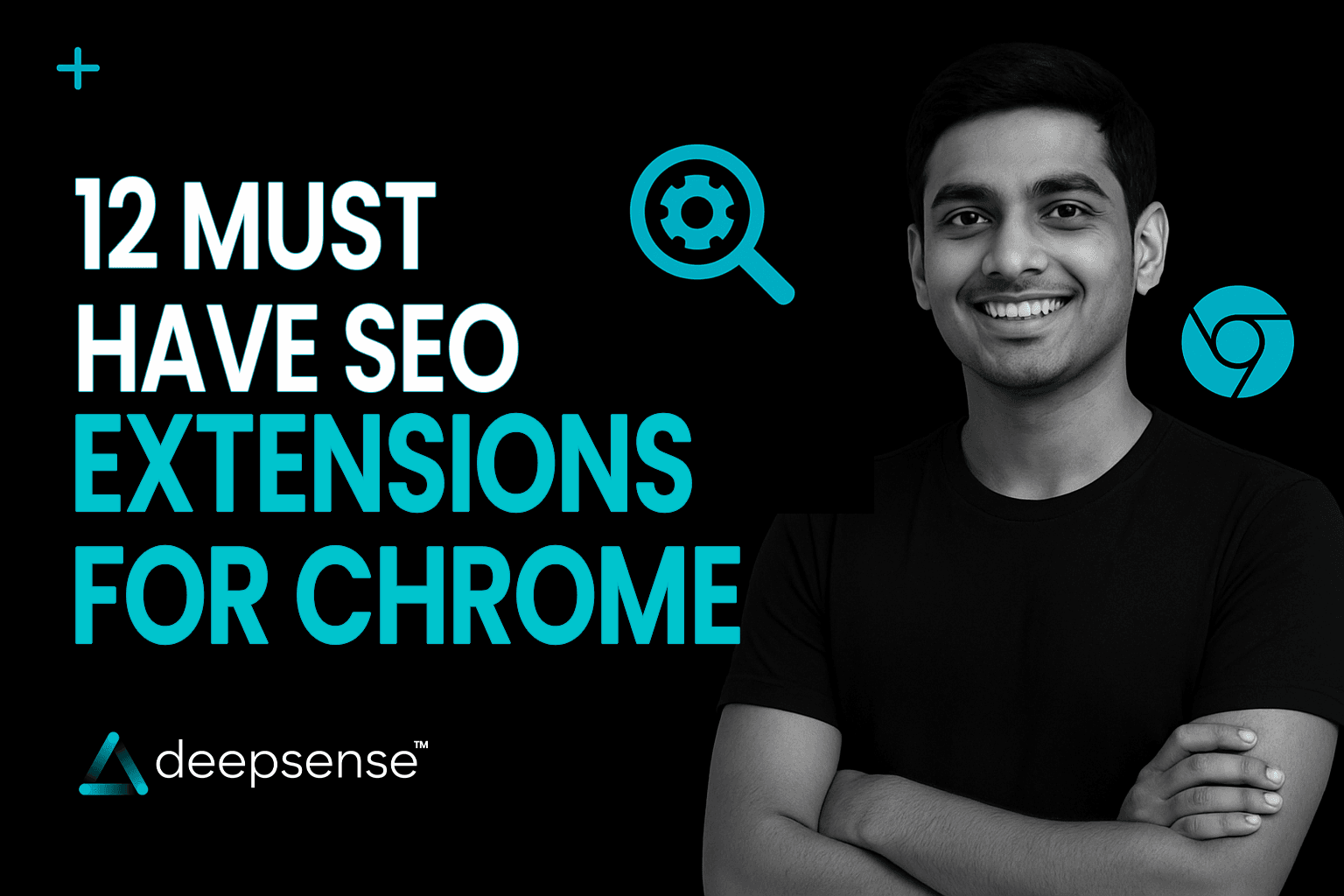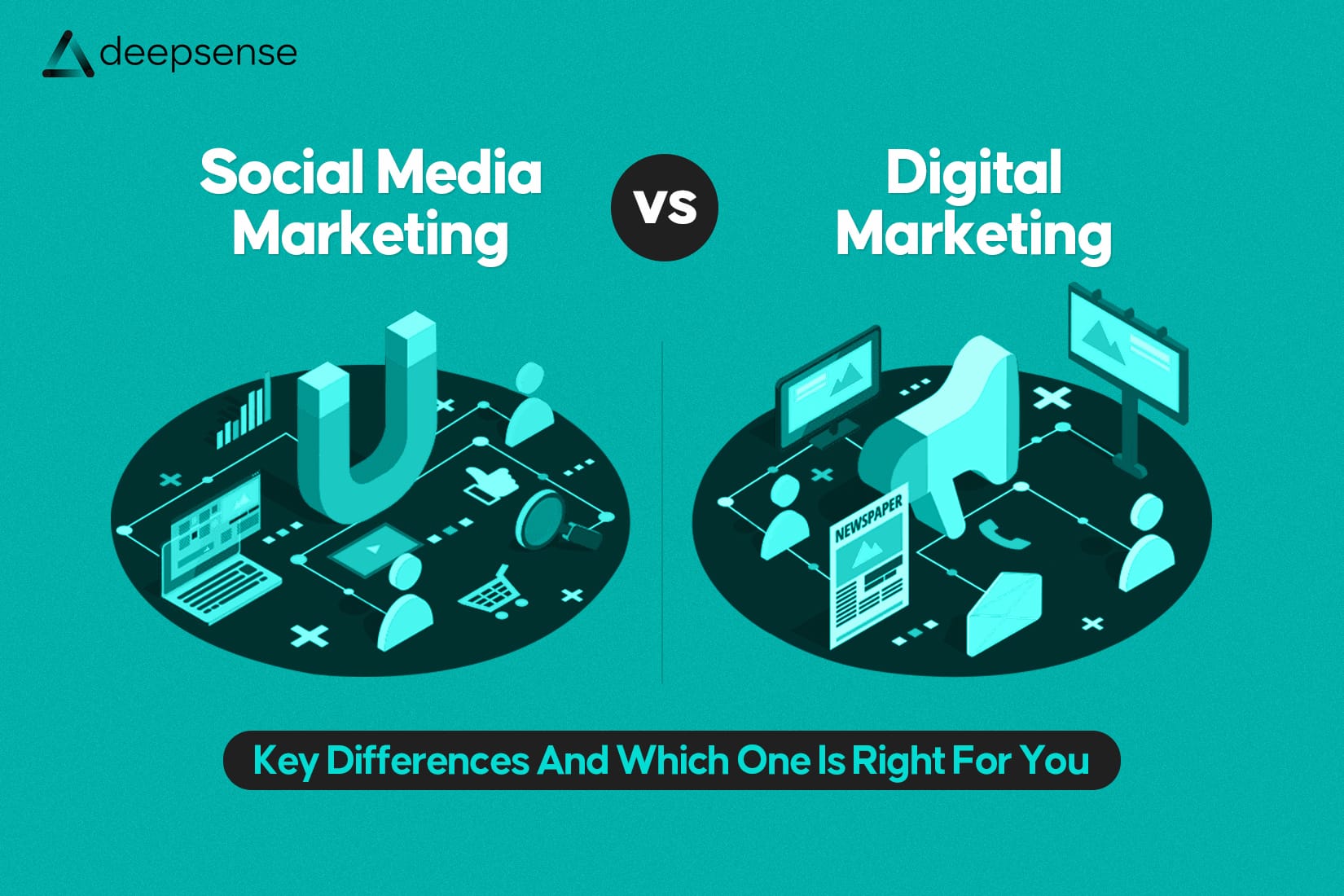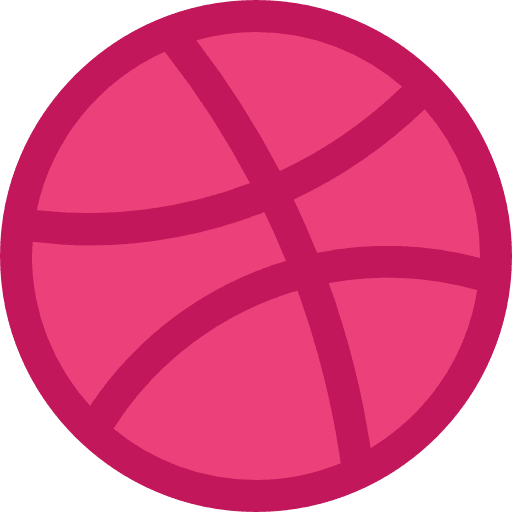If you’re serious about improving your website’s search engine visibility, then you know that SEO isn’t just a one-time task, it’s an ongoing process of research, optimization, and monitoring. And when it comes to making SEO tasks easier, faster, and more effective, Chrome extensions are game-changers.
With the right set of SEO specialist tools right inside your browser, you can analyze websites on the go, uncover hidden opportunities, and stay ahead of the competition, all without switching between multiple platforms.
In this blog, we’ll explore 12 must-have SEO Chrome extensions that every digital marketer, content creator, and SEO professional should install in 2025.
1. MozBar
The MozBar extension by Moz is a staple for SEO professionals. It allows you to quickly check domain authority (DA), page authority (PA), and backlinks directly on any page you visit.
Key Features:
- Instant on-page SEO insights.
- Highlight keywords and metadata.
- SERP analysis without leaving Google.
Best For: Quick competitive analysis and link-building research.
2. SEOquake
Developed by SEMrush, SEOquake is another powerful extension that provides detailed SEO metrics for any webpage.
Key Features:
- Complete SEO audit in one click.
- SERP overlay to compare competitors.
- On-page diagnostics for keyword density, meta tags, and internal linking.
Best For: Comprehensive page and SERP-level analysis.
3. Keywords Everywhere
If keyword research is your thing, then Keywords Everywhere is a must-have. It displays search volume, CPC, and competition data directly on Google, YouTube, Amazon, and more.
Key Features:
- Keyword metrics while browsing.
- Related keyword and long-tail keyword suggestions.
- Export data for content strategy planning.
Best For: Content creators and PPC professionals.
4. Ahrefs SEO Toolbar
Ahrefs is one of the most trusted SEO tools, and their Chrome extension is a mini powerhouse.
Key Features:
- Shows SEO metrics like DR (Domain Rating), UR (URL Rating), and backlink counts.
- On-page SEO reports with title, description, headers, and more.
- Broken link checker.
Best For: SEOs looking for robust link analysis on the go.
5. Ubersuggest Chrome Extension
Neil Patel’s Ubersuggest extension makes keyword research and competitor analysis seamless.
Key Features:
- Search volume, CPC, and keyword difficulty right in Google search results.
- Competitor insights with estimated traffic and top keywords.
- Content ideas and backlink opportunities.
Best For: Small businesses and beginners exploring keyword opportunities.
6. SimilarWeb
If you want to understand traffic insights, SimilarWeb’s extension gives you website analytics at a glance.
Key Features:
- Website traffic overview (visits, bounce rate, geography).
- Audience demographics and engagement.
- Traffic sources (organic, paid, referrals, social).
Best For: Competitor benchmarking and market research.
7. Mangools SEO Extension
From the creators of KWFinder, Mangools’ extension is perfect for fast, reliable SEO data.
Key Features:
- Domain authority and backlink profiles.
- On-page SEO analysis and keyword density check.
- Google SERP preview tool.
Best For: Quick, accurate SEO audits.
8. BuzzSumo Extension
For content-driven SEO strategies, BuzzSumo is unbeatable.
Key Features:
- Social media engagement stats for any page.
- Track backlinks and shares of specific content.
- Identify top influencers for outreach.
Best For: Content marketing and influencer strategies.
9. Hunter.io
While not a traditional SEO tool, Hunter.io is a must for link building and outreach.
Key Features:
- Find verified email addresses of website owners.
- Bulk domain search for contact details.
- Integration with Gmail and LinkedIn.
Best For: Outreach campaigns and building backlinks.
10. Serpstat Website SEO Checker
This extension offers an all-in-one SEO toolkit.
Key Features:
- Domain visibility and traffic estimation.
- On-page SEO parameters and meta-data check.
- Page speed insights.
Best For: Quick SEO and site performance checks.
11. Check My Links
Broken links can kill your SEO, and this extension helps spot them instantly.
Key Features:
- Scans web pages for broken links.
- Highlights valid and broken URLs in real-time.
- Essential for web audits and link cleanup.
Best For: Website audits and on-page SEO health.
12. Woorank SEO & Website Analysis
Woorank provides a comprehensive SEO and usability audit directly in your browser.
Key Features:
- SEO performance score.
- Mobile optimization analysis.
- Social media integration insights.
Best For: Deep SEO audits and client presentations.
Final Thoughts
The right Chrome extensions can simplify SEO by putting powerful insights right at your fingertips. From keyword research (Keywords Everywhere, Ubersuggest) to competitor analysis (Ahrefs, SimilarWeb) and technical SEO audits (SEOquake, Check My Links, Woorank), these tools can supercharge your digital marketing efforts.
Remember, while these extensions make life easier, they should be part of a broader SEO strategy that includes content creation, technical optimization, and continuous monitoring. Install the ones that suit your workflow, and you’ll be well on your way to climbing the search rankings.
Pro Tip: Don’t overwhelm your browser with too many extensions at once, pick the top 3–5 that match your SEO goals and gradually add more as needed.
FAQs
1. What are SEO Chrome extensions?
SEO Chrome extensions are browser add-ons that help digital marketers, SEOs, and content creators analyze websites, track performance, conduct keyword research, and optimize for search engines, directly within Chrome without switching to separate tools.
2. Are Chrome SEO extensions free to use?
Most SEO extensions offer free versions with limited features, while premium subscriptions unlock advanced data and in-depth analytics. Tools like Keywords Everywhere, Ahrefs, and MozBar follow this freemium model.
3. Which is the best Chrome extension for keyword research?
Keywords Everywhere and Ubersuggest are among the best for keyword research, as they display search volume, CPC, and competition directly on Google search results and other platforms.
4. Can I rely only on Chrome extensions for SEO?
No. Chrome extensions are great for quick insights and on-the-go analysis, but for a complete SEO strategy, you’ll need dedicated SEO platforms (like Ahrefs, SEMrush, or Screaming Frog) and consistent optimization efforts.
5. Which Chrome extension is best for competitor analysis?
Ahrefs SEO Toolbar, SimilarWeb, and SEOquake are excellent for competitor analysis, offering insights into domain strength, backlinks, traffic sources, and on-page SEO.
6. Are SEO extensions safe to use?
Yes, as long as you download them from trusted sources like the Chrome Web Store. Always check reviews, permissions, and developer credibility before installing.
7. Which Chrome extension helps with broken link checking?
Check My Links is a popular extension for spotting broken or invalid links on a page, making it essential for technical SEO audits and content cleanups.
8. Do SEO Chrome extensions slow down the browser?
Having too many active extensions can affect Chrome’s speed. To avoid this, install only the extensions you need and disable the rest when not in use.
9. What is the best Chrome extension for content marketing?
BuzzSumo is highly effective for content marketers. It shows social media engagement, backlink data, and helps identify influencers for content promotion.
10. How many SEO Chrome extensions should I install?
It’s best to start with 3–5 core extensions that align with your goals (e.g., keyword research, competitor analysis, technical audits). You can always add more later as needed.