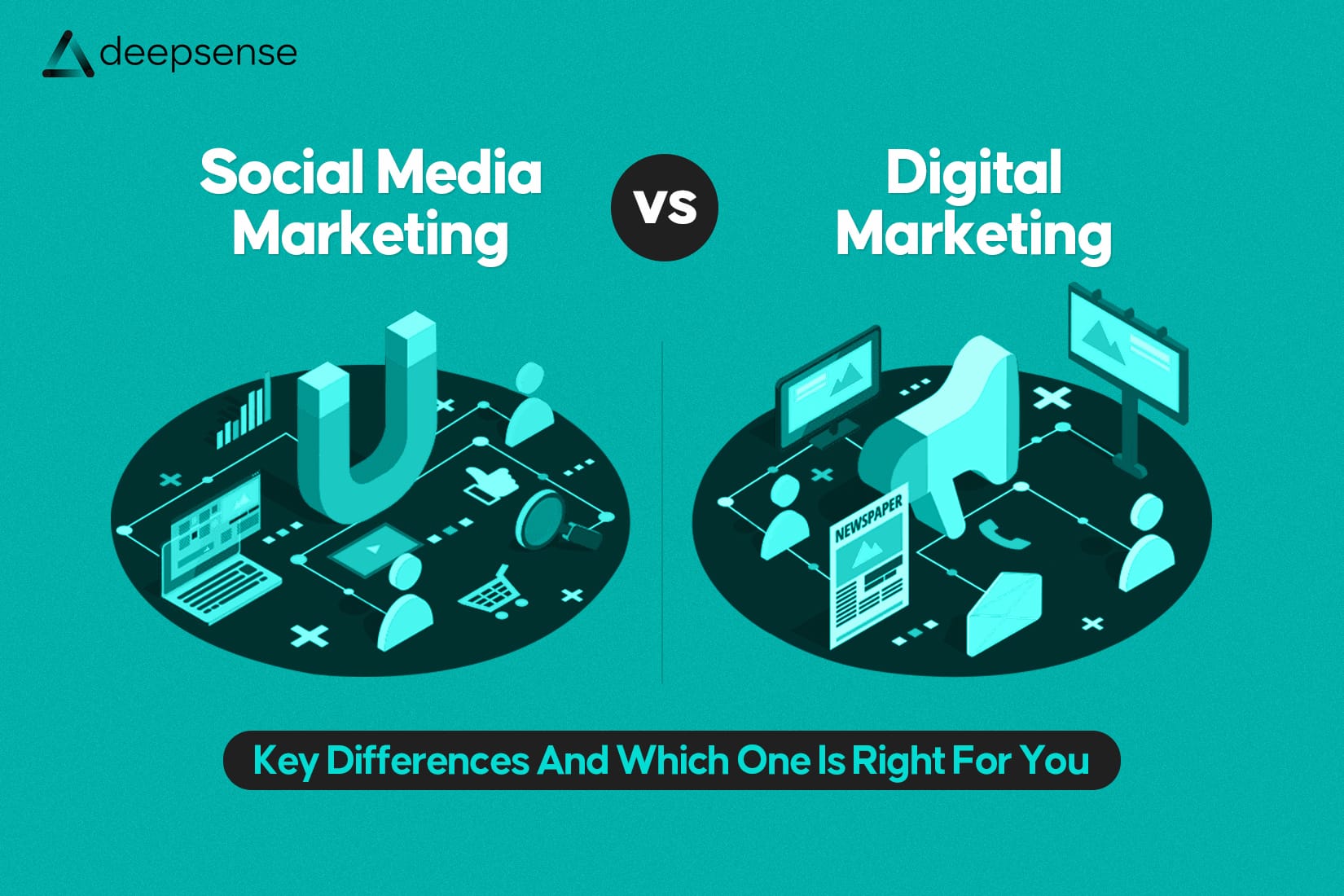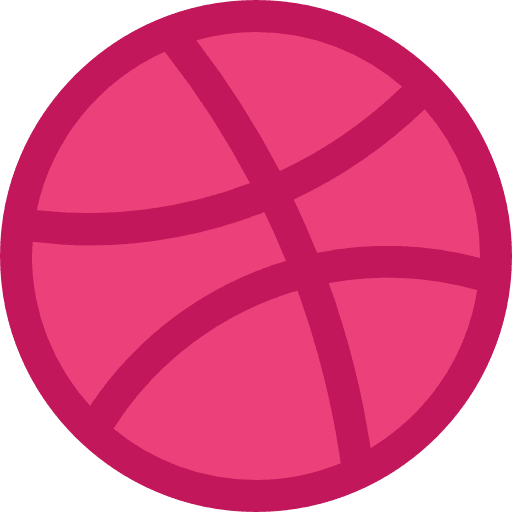If you’ve been in the SEO strategy game for a while, you already know, Google’s algorithms don’t sleep. As specialists, we’re constantly toggling between tools, spreadsheets, audits, content strategies, and endless SERPs. But there’s one secret weapon that can make your daily grind a whole lot easier: Chrome extensions.
These handy tools live right in your browser and give you real-time SEO sevices insights while you’re surfing the web. Whether you’re auditing a site, doing competitor research, or just casually stalking your own rankings (don’t worry, we all do it), these extensions will save you hours.
Let’s walk through the top 10 Chrome extensions that every SEO expert (or aspiring one) should have installed in 2025, and how to actually use them.
1. Ahrefs SEO Toolbar – Your All-in-One SEO Scanner
If you’re already using Ahrefs (and honestly, you should be), this extension is a no-brainer. It’s like having your own SEO dashboard stuck to every webpage you visit. Just land on a URL and boom, you get metrics like:
- Domain Rating (DR)
- URL Rating (UR)
- Number of backlinks
- Referring domains
- Keyword rankings
- Broken links
What’s cool is that it works directly on Google’s SERPs too, so you can evaluate competitors without opening a single new tab. Plus, if you’re looking at link-building opportunities, the broken link feature is gold.
Pro Tip: Use it to assess a competitor’s high-performing pages in seconds without running a full crawl.
2. MozBar – Great for Quick Authority Checks
MozBar has been around forever, and there’s a reason it’s still on everyone’s list. This toolbar gives you:
- Domain Authority (DA)
- Page Authority (PA)
- Spam Score
- Link metrics right in SERPs
It’s super helpful when you’re qualifying backlink prospects or trying to figure out why a certain competitor is outranking you. It also highlights no-follow and follow links on any page, which is nice for link audits.
Did You Know? Moz’s DA and PA are among the most searched-for SEO metrics globally, with “Domain Authority checker” pulling in over 20K searches/month.
3. SEOquake – The Swiss Army Knife for On-Page Audits
This one’s from the SEMrush family, and it packs a punch. SEOquake gives you:
- On-page SEO audit (title, meta, headers, etc.)
- SERP overlay with instant data
- Internal vs external links
- Keyword density reports
It’s basically a one-click audit for any page. If you’re freelancing or working with multiple clients, this saves you a ton of time during those first looks.
Insider Tip: Use the “Export to CSV” function for super quick SEO audit reports your clients will love.
4. Keywords Everywhere – The Keyword Goldmine
When you’re doing keyword research, you want volume, competition, and CPC right where you’re looking. That’s exactly what this tool does.
Whether you’re on Google, YouTube, Amazon, or even Bing (if you must), this extension overlays keyword stats instantly. You’ll also get:
- Related keywords
- Long-tail suggestions
- “People also search for” queries
It’s incredibly useful for building content calendars, optimizing blog posts, and generating meta data that actually drives clicks.
Hot Stat: As of 2025, “keyword research tool” averages over 60,000 searches/month globally. This extension gives you real-time value without needing a separate tool.
5. Detailed SEO Extension – Built by SEOs, for SEOs
This extension is minimalist in design but massive in output. It breaks down all the On-page SEO elements on a page, including:
- Title tags and meta descriptions
- Canonical URLs
- Header hierarchy (H1, H2, etc.)
- Schema and structured data
- Internal linking structure
It’s quick, clean, and easy to digest. Ideal for technical SEO folks and content strategists alike.
Best Use Case: Pull it up during a client call to walk through technical issues in real time, no scary spreadsheets needed.
6. SEO Meta in 1 Click – The Quickest On-Page Overview
This is another one-click wonder that shows you all the SEO-relevant meta info in a clean sidebar. You’ll see:
- Titles and descriptions
- Meta robots tags
- OG (Open Graph) tags for social
- Canonicals, alt texts, and more
If you’re working with developers or CMS teams, this makes QA so much faster.
Interesting Fact: Google truncates title tags after 60 characters and meta descriptions after 160 characters. This tool lets you spot those length issues in seconds.
7. Check My Links – The Link Fixer
Broken links kill user experience, and your SEO juice. This extension scans all the links on a page and highlights which ones are broken, valid, or redirected.
If you’re managing large sites or publishing a lot of content, this is your go-to for routine link audits. Plus, it’s a fantastic tool for finding link-building opportunities via broken link outreach.
Expert Tip: Use it on resource-heavy competitor pages to spot broken links. Then swoop in with your own suggestions. Classic white-hat tactic.
8. Lighthouse – Your Performance Inspector
Built by Google itself, Lighthouse is more than just an SEO tool, it’s a performance powerhouse. It analyzes:
- Site speed
- Accessibility
- Best practices
- SEO basics like indexability and metadata
Lighthouse helps you understand how Google (and your users) experience your site under the hood. It’s especially critical if Core Web Vitals are your pain point.
FYI: Core Web Vitals are now a confirmed ranking factor, and Google recommends using Lighthouse to improve them.
9. SimilarWeb – Your Traffic Spyglass
Want to know how much traffic your competitors are getting? SimilarWeb gives you those juicy insights:
- Monthly visits
- Bounce rates
- Time on site
- Traffic sources
- Geography and user behavior
It’s not pixel-perfect, but it’s pretty close. Use it to benchmark your site against others in your niche, identify partnership opportunities, or just get a feel for what’s working elsewhere.
Stat Alert: “Competitive traffic analysis” is searched over 15,000 times monthly, this extension makes it a one-click process.
10. SEO Minion – The Multi-Tool for Daily SEO Tasks
SEO Minion is your pocket assistant. It handles tasks like:
- On-page SEO checks
- Broken link reports
- SERP preview (great for testing CTRs)
- Hreflang tag validator (perfect for multilingual sites)
The interface is super user-friendly, so it’s great for teams that include non-technical marketers too.
Use Case: When publishing a new blog or landing page, run it through SEO Minion before pushing live. Think of it as QA for your SEO checklist.
Wrapping Up: Chrome Extensions Are More Than Just Shortcuts
A good SEO strategy takes time, but these tools help you work smarter, not harder. Whether you’re deep into technical audits, building a skyscraper blog, or planning a link outreach campaign, these Chrome extensions can make your job easier—and more accurate.
Here’s a quick cheat sheet:
| Extension | Best For |
| Ahrefs Toolbar | Link audits and competitive research |
| MozBar | Quick domain authority checks |
| SEOquake | SERP + page-level audits |
| Keywords Everywhere | Real-time keyword research |
| Detailed SEO | Quick page-level technical insights |
| SEO Meta in 1 Click | Fast meta-data checks |
| Check My Links | Broken link detection |
| Lighthouse | Performance and Core Web Vitals |
| SimilarWeb | Traffic and competitor analysis |
| SEO Minion | Day-to-day SEO QA |
Final Tips from the Trenches:
- Bookmark your extension panel. It gets crowded fast.
- Audit your own site at least once a month using 3–4 of these tools.
- Don’t rely on one extension, cross-check your data.
- Share this list with your team or clients. Educating them helps your SEO work land better.
That’s it. Whether you’re new to SEO or a seasoned pro, these extensions give you an edge in a field that’s always changing. Think of them as your browser-based battle armor.
Need help building an SEO stack that fits your goals? Just drop your questions, I’m here to help.
FAQs
1. Which Chrome extension is best for SEO?
Top SEO Chrome Extensions include:
- Keywords Everywhere – Shows keyword data like search volume, CPC, and competition.
- SEOquake – Provides on-page SEO audits, keyword density reports, and SERP analysis.
- Ahrefs SEO Toolbar – Offers backlink data, domain metrics, and more.
- MozBar – Displays page authority (PA), domain authority (DA), and other SEO metrics.
- Detailed SEO Extension – Gives structured, fast-access on-page SEO data.
Best overall: SEOquake or Ahrefs Toolbar (if you have Ahrefs subscription).
2. What is the most useful extension for Chrome?
Depends on your goal, but for SEO, Keywords Everywhere is extremely useful as it works across Google Search, YouTube, Amazon, and more, giving live keyword insights.
For general productivity: Grammarly, LastPass, or Dark Reader are widely loved.
3. What is SEO Meta in 1 Click?
SEO Meta in 1 Click is a Chrome extension that shows:
- Meta title and description
- Headings (H1, H2, etc.)
- Canonical tags
- Open Graph (OG) and Twitter Cards
- Images with/without ALT tags
- Robot directives
It’s a quick diagnostic tool to see how well a page is optimized without diving into code.
4. Is it bad to have too many Chrome extensions?
Yes, it can be bad.
- Slows down your browser performance.
- Increases memory usage and CPU load.
- May create conflicts between extensions.
- Security risks: Some extensions may track data or inject ads.
Tip: Only keep what you regularly use. Disable others when not needed.
5. Which URL is best for SEO?
A good SEO-friendly URL is:
- Short and descriptive (e.g., /seo-tips instead of /page?id=123)
- Includes primary keywords
- Uses hyphens (not underscores)
- Avoids stop words (like “and”, “the”)
- Is static and not filled with random characters or numbers
Example:
🔹 Bad: www.example.com/page?id=1234&cat=seo
🔹 Good: www.example.com/seo-tools
6. What is SEO Pro extension?
SEO Pro Extension is a tool (by Marketing Syrup) designed for technical SEOs and content marketers. It provides:
- Meta info
- Canonical and hreflang tags
- Structured data
- Internal link data
- HTTP status codes
- Word count and headers
It’s a lightweight alternative to heavy tools like Screaming Frog for quick page-level audits directly in Chrome.