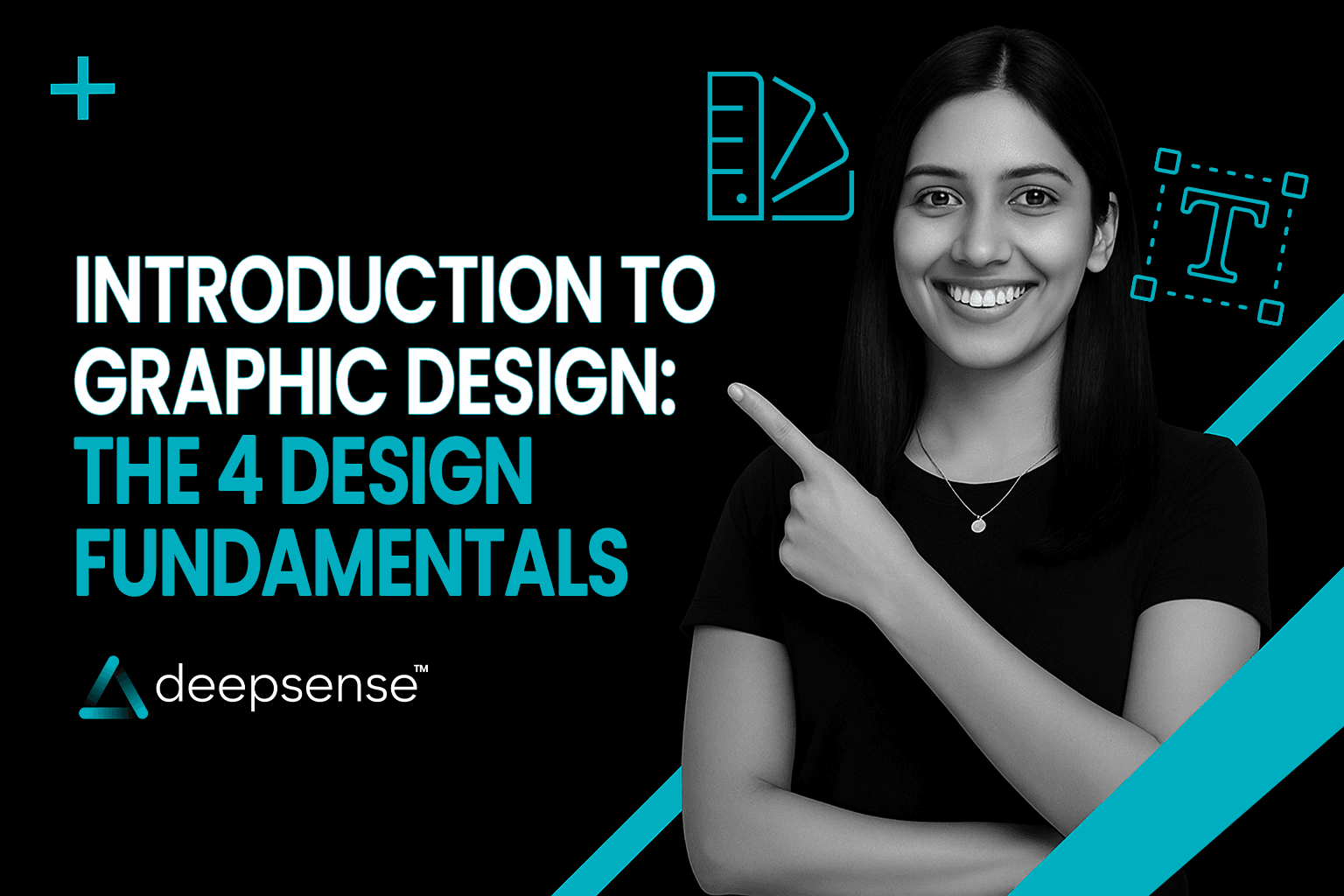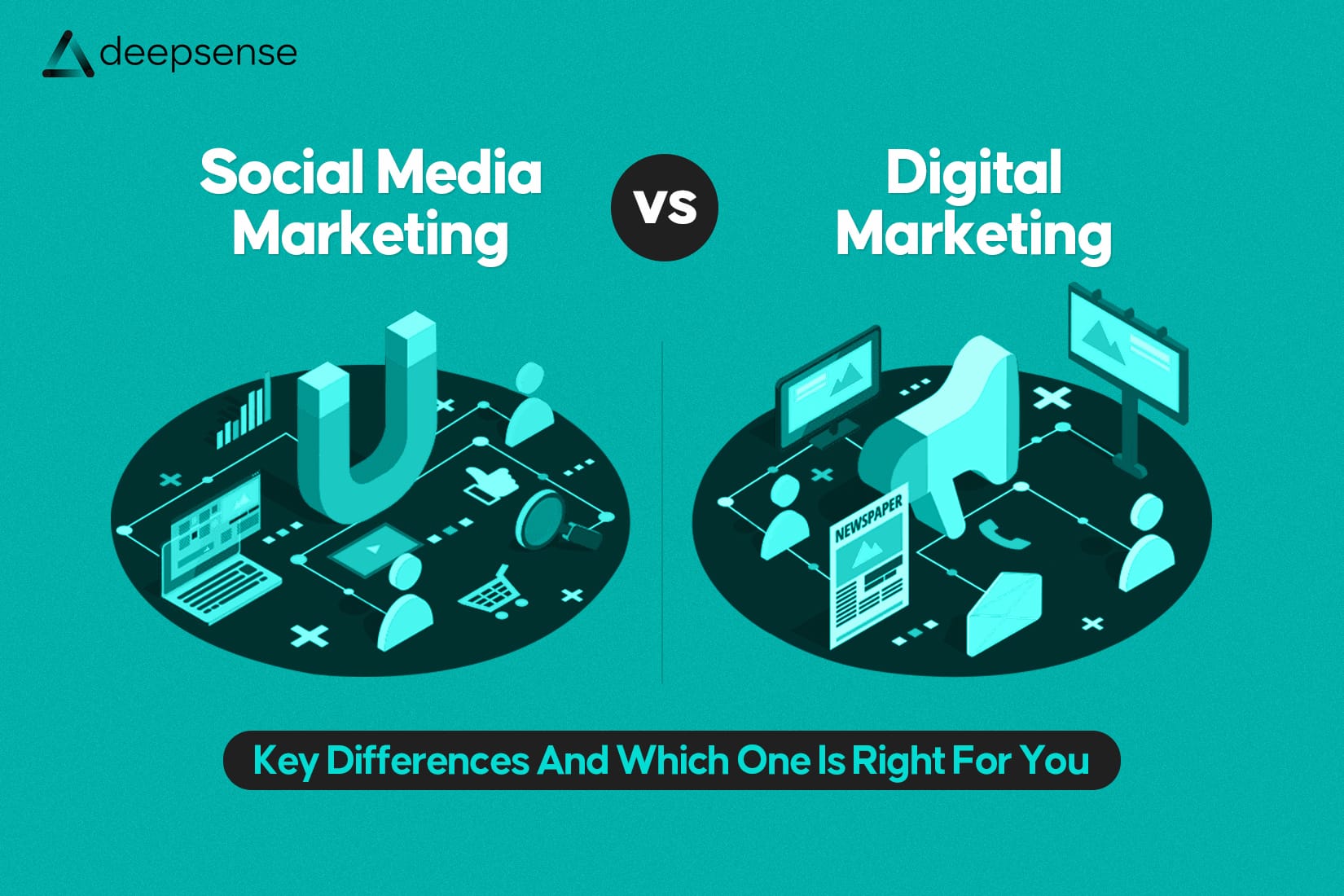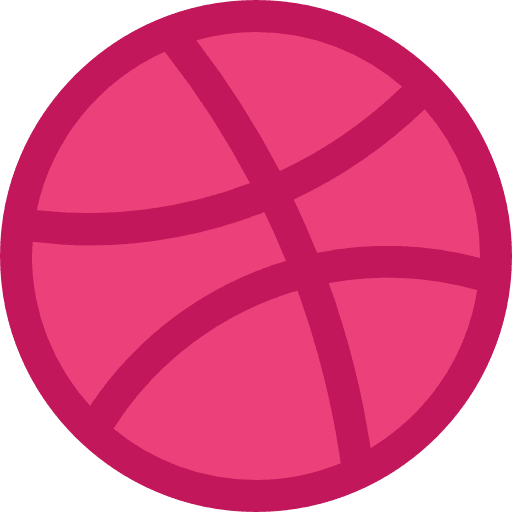Design is not just about making things look pretty, it’s about communication. In a world overloaded with visual content, effective graphic design helps you stand out, deliver your message clearly, and build lasting brand recognition. Whether you’re scrolling through Instagram, visiting a website, or reading product packaging, graphic design shapes what you see, how you feel, and what you remember.
But great design isn’t magic, it’s built on a foundation. Every logo, flyer, poster, or social media post that works well uses certain core principles. In this guide, we’ll explore the four fundamental elements of graphic design: Contrast, Repetition, Alignment, and Proximity, also known as the CRAP principles.
Let’s dive into each one and understand how mastering these basics can level up your creative game.
1. Contrast – Make It Pop
What is Contrast?
Contrast means difference. In design, it refers to using differences in color, size, shape, type, and space to create emphasis and visual interest.
Why It Matters:
Without contrast, everything blends in, and your viewer doesn’t know where to look. With it, you guide the eye to the most important element, like a headline or call-to-action.
Examples of Contrast:
- A bold white headline on a dark background.
- Mixing a serif font with a sans-serif font.
- Placing a small icon next to a large block of text.
Real-Life Use Case:
Think of Spotify’s black and green UI, the dark backgrounds make their neon green buttons and white text stand out sharply, improving both UX and brand identity.
Pro Tip: Always ask, what do I want the viewer to notice first? Make that element stand out through contrast.
2. Repetition – Create Consistency
What is Repetition?
Repetition involves reusing the same or similar elements throughout a design or across multiple assets to create cohesion and rhythm.
Why It Matters:
It builds familiarity, reinforces branding, and ties different design elements together into a seamless whole.
Examples of Repetition:
- Using the same font styles for headers across your website.
- Repeating color schemes in social media posts.
- A recurring icon style or border treatment in a product catalog.
Real-Life Use Case:
Zomato uses a consistent font, color palette, and tone of voice across their app, emails, and social content, making the brand instantly recognizable.
Pro Tip: Repetition doesn’t mean copy-paste. It means finding a visual rhythm that builds memory and brand identity.
3. Alignment – Organize with Purpose
What is Alignment?
Alignment is the placement of elements so that they line up along common edges, centers, or baselines. It ensures that everything feels intentionally placed and visually connected.
Why It Matters:
Good alignment creates order, while poor alignment looks messy and unprofessional—even if viewers can’t pinpoint why.
Examples of Alignment:
- Centering a headline above a centered paragraph.
- Aligning text and images to the same left margin.
- Keeping icons evenly spaced in a navigation bar.
Real-Life Use Case:
Apple is the gold standard here, every landing page, every product showcase is precisely aligned. That clean, crisp layout reinforces their brand promise of sophistication and precision.
Pro Tip: Use grids. Most design software (like Canva, Figma, Adobe XD) lets you use smart guides or columns. Lean on them!
4. Proximity – Group Related Items
What is Proximity?
Proximity means placing related elements close to each other and unrelated elements farther apart. This visually shows relationships between content pieces.
Why It Matters:
It helps your viewer process information faster. Grouped items form visual “chunks” that are easier to scan and remember.
Examples of Proximity:
- Grouping product name, price, and “Buy Now” button together.
- Separating footers from the main content with whitespace.
- Keeping captions near the images they describe.
Real-Life Use Case:
Swiggy nails proximity in their app. Menu items come with price, ratings, and delivery time neatly grouped, reducing cognitive load and boosting conversions.
Pro Tip: White space is your friend. Don’t cram everything together, spacing improves readability and flow.
Recap: CRAP That Works (Seriously)
| Design Principle | Purpose | Key Question to Ask |
| Contrast | Create focus & hierarchy | What should stand out most here? |
| Repetition | Build cohesion & reinforce branding | Am I repeating visual cues for consistency? |
| Alignment | Bring order & professionalism | Are elements neatly lined up and balanced? |
| Proximity | Group related items & improve scanability | Do related things live close to each other? |
Final Thoughts: Design with Intent, Not Just Style
Graphic design is as much about problem-solving as it is about creativity. Whether you’re designing a pitch deck, an Instagram ad, or a website banner, mastering the four design fundamentals gives your work clarity, polish, and purpose.
When you’re intentional with Contrast, Repetition, Alignment, and Proximity, your designs stop just being pretty and start being powerful. They communicate. They convert.
So next time you open Canva or Figma, don’t just choose what looks good, choose what works well. With practice, these principles will become second nature.
Because great design isn’t just art, it’s function with flair.
FAQs
1. What are the 4 design fundamentals?
The four key design fundamentals are:
- Contrast – Creates visual hierarchy by making elements stand out from one another (e.g., color, size, font).
- Repetition – Reinforces consistency and strengthens visual identity.
- Alignment – Helps organize elements, making the design look cleaner and more professional.
- Proximity – Groups related items together to create relationships between elements.
2. What are the four types of graphic design?
The four major types of graphic design are:
- Visual Identity Design – Logos, brand guidelines, business cards.
- Marketing & Advertising Design – Social media graphics, banners, posters.
- User Interface (UI) Design – App, website, and dashboard visuals.
- Publication Design – Magazines, brochures, eBooks.
3. What is the introduction of graphic design?
Graphic design is the art and practice of visually communicating ideas and messages through the use of typography, imagery, color, and layout. It blends creativity with strategy to solve problems and influence perceptions, often through print, digital media, or motion graphics.
4. What are the 4 pillars of Design Thinking?
Design Thinking typically includes 5 steps, but the 4 foundational pillars often referred to are:
- Empathy – Understanding the needs and challenges of the user.
- Define – Clearly articulating the user’s problem.
- Ideate – Brainstorming creative solutions.
- Prototype & Test – Building and evaluating solutions quickly.
5. What is a fundamental design?
A fundamental design refers to the basic principles or building blocks that create effective visual communication. These include layout structure, color theory, balance, scale, white space, and the core four: contrast, repetition, alignment, and proximity.
6. What is this graphic design?
Graphic design is a creative discipline focused on communicating ideas visually using text, images, shapes, and colors. It is used across industries to create branding, marketing materials, websites, apps, product packaging, and much more.
7. What are the four tools used for graphic design?
Four widely used tools in graphic design are:
- Adobe Photoshop – Best for photo editing and digital art.
- Adobe Illustrator – Ideal for vector-based design and logos.
- Canva – User-friendly tool for beginners and marketers.
- Figma – Popular for UI/UX and collaborative web design.