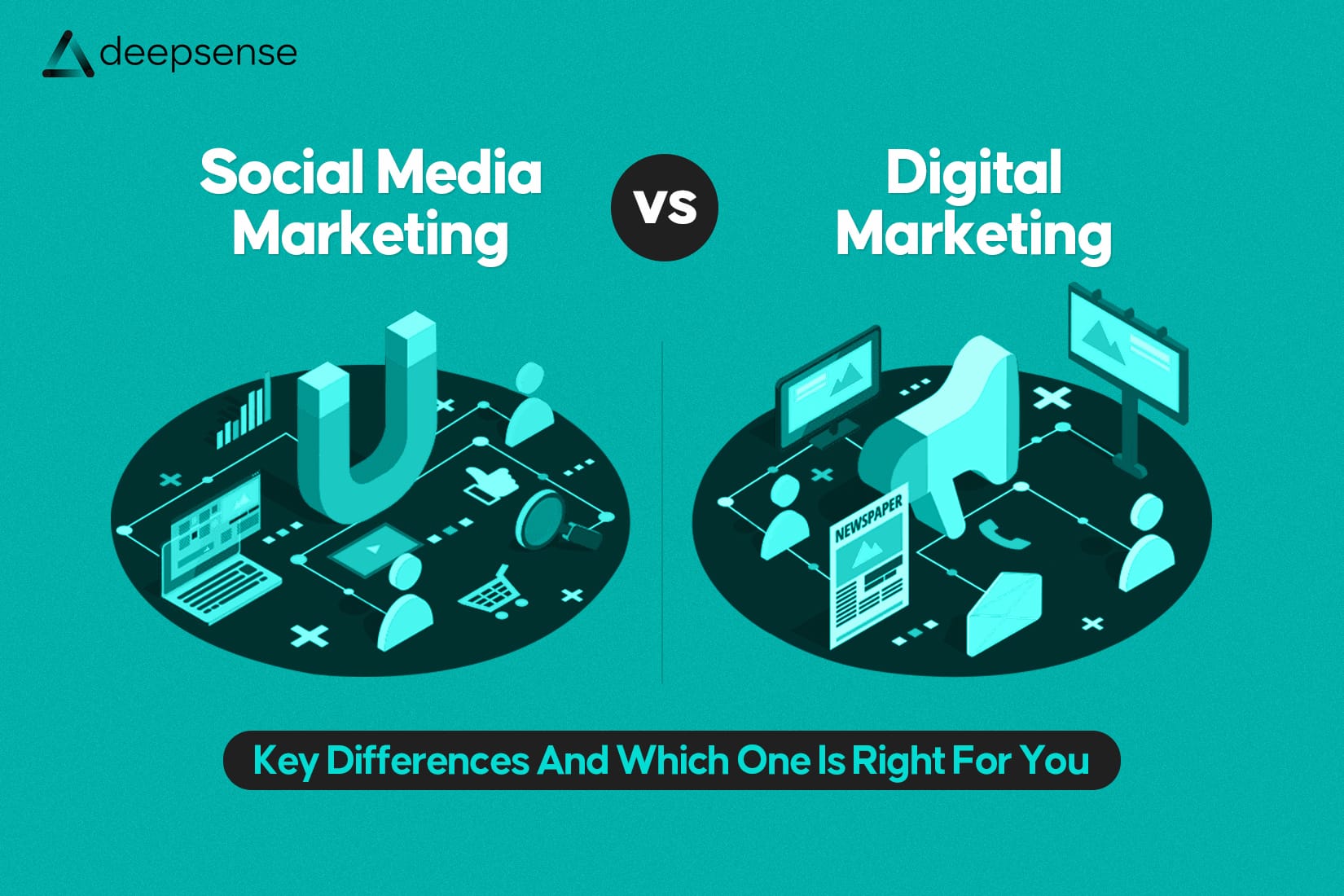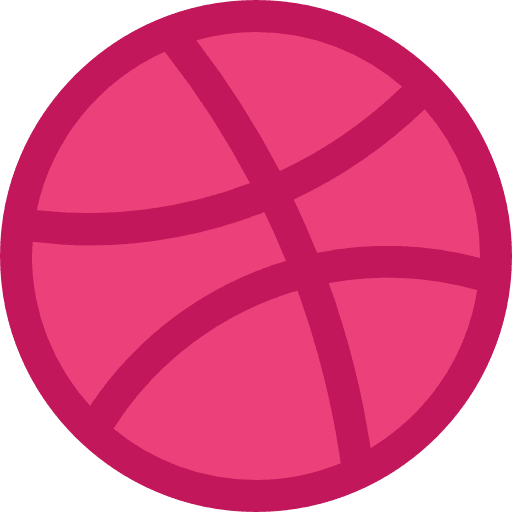In today’s digital-first world, your website isn’t just an online brochure, it’s your biggest salesperson working 24/7. But here’s the catch: if search engines can’t properly understand your pages, they won’t show them to your audience. That’s where on-page SEO steps in.
Think of it like preparing your home for important guests. You wouldn’t invite someone over without tidying up, setting the right atmosphere, and making it easy for them to move around. On-page SEO works the same way, it ensures that both users and search engines find your content welcoming, clear, and worth engaging with.
But on-page SEO isn’t just about sprinkling keywords anymore. It’s about creating a holistic experience, from the words on your page, to the way your URLs are structured, to how fast your site loads on a smartphone. And with search engine algorithms evolving faster than ever, having a clear checklist makes all the difference between a page that gets buried and one that rises to the top of Google.
In this blog, we’ll walk through the ultimate on-page SEO checklist; practical, easy-to-apply steps you can start using today to optimize your website, improve rankings, and give your users a smooth, enjoyable journey.
Why On-Page SEO Matters
Search engines like Google are like picky readers. They scan your site, trying to figure out:
- What your content is about.
- Whether it’s helpful, trustworthy, and well-structured.
- If it’s worth showing to searchers over a competitor’s page.
On-page SEO ensures your content checks all those boxes. Done right, it boosts your rankings, traffic, and user experience, a win-win for both you and your audience.
The Ultimate On-Page SEO Checklist
1. Nail Your Title Tags
Your title tag is the headline of your web page. It’s the first thing both search engines and users notice.
- Keep it under 60 characters.
- Place your primary keyword near the start.
- Make it click-worthy, don’t just stuff keywords. Example: “Best Coffee Beans for Home Brewing | Expert Picks 2025.”
Think of it like a book cover, if it doesn’t grab attention, no one opens it.
2. Write Compelling Meta Descriptions
Meta descriptions may not directly affect rankings, but they drive clicks.
- Keep them around 150–160 characters.
- Include your keyword naturally.
- Give a clear value proposition.
Example: “Discover the top 10 coffee beans for home brewing. Handpicked reviews to help you find your perfect roast.”
3. Use Header Tags (H1, H2, H3) Strategically
Headers are like signboards on a highway, they guide both readers and search engines.
- Use one H1 per page (your main title).
- Break content into logical sections with H2s.
- Add supporting details with H3s and beyond.
Pro tip: Slip keywords into headers without making them feel forced.
4. Optimize Your URL Structure
Short, simple, keyword-rich URLs perform better.
- Use hyphens, not underscores.
- Keep it descriptive.
- Avoid unnecessary numbers and symbols.
Example:
❌ www.coffee.com/p=12345
✅ www.coffee.com/best-coffee-beans
5. Create High-Quality, Keyword-Optimized Content
Content is still king, but only when it’s useful, engaging, and trustworthy.
- Target a primary keyword + a few LSI (related) keywords.
- Answer user intent (why did they search?).
- Make it skimmable with bullet points, images, and short paragraphs.
- Keep it updated, Google loves fresh content.
Write for humans first, search engines second.
6. Optimize Images and Media
Images add life to your content but can also slow down your site if not optimized.
- Use descriptive file names (e.g., best-coffee-beans.jpg).
- Add alt text with keywords.
- Compress images for faster load times.
7. Improve Internal Linking
Internal links help search engines understand your site’s structure and keep users browsing longer.
- Link to relevant blog posts, product pages, or categories.
- Use descriptive anchor text (not just “click here”).
- Avoid overloading a single page with links.
8. Check for Mobile-Friendliness
Over 60% of searches happen on mobile devices. If your site isn’t mobile-friendly, you’re losing traffic.
- Use a responsive design.
- Make buttons and fonts easy to tap.
- Test your site with Google’s Mobile-Friendly Test.
9. Boost Page Speed
A slow site frustrates users and hurts rankings.
- Compress images.
- Use a Content Delivery Network (CDN).
- Minimize CSS and JavaScript files.
- Aim for under 3 seconds load time.
10. Add Schema Markup (Structured Data)
Schema helps search engines display your content in rich results (stars, FAQs, recipes).
- Use JSON-LD format (Google’s favorite).
- Common schemas: FAQ, Reviews, Products, Articles.
This is like giving Google a cheat sheet about your content.
11. Optimize for User Engagement
Google tracks signals like bounce rate and dwell time. Keep users hooked by:
- Adding interactive elements (videos, polls, infographics).
- Making content conversational.
- Providing clear CTAs (Call-to-Actions).
12. Regularly Audit and Update Your Content
SEO is not “set it and forget it.” Revisit old content:
- Update facts and stats.
- Fix broken links.
- Add fresh internal/external links.
- Refresh the publish date if needed.
Final Thoughts
On-page SEO might feel like a lot of moving parts, meta tags, headers, internal links, content optimization, mobile-friendliness, but the truth is, each element plays a role in building a bigger picture of trust and authority for both your audience and search engines.
Remember, SEO isn’t a one-time job, it’s an ongoing process of refinement. Trends change, algorithms update, and user behaviors evolve. But if you have this on-page SEO checklist in place, you’re not just chasing rankings, you’re building a sustainable online presence that adapts and grows.
The key takeaway? On-page SEO isn’t about beating the algorithm; it’s about serving your audience better. When your content is valuable, your website is user-friendly, and your structure is clean, search engines will reward you naturally.
So, as you implement this checklist, don’t just focus on optimization, focus on connection. Because in the end, SEO isn’t just about being found; it’s about being remembered.
FAQs
1. What is On-Page SEO and why is it important?
On-Page SEO refers to optimizing individual web pages to rank higher and earn more relevant traffic from search engines. It’s important because it directly improves your website’s visibility, user experience, and conversion potential.
2. How is On-Page SEO different from Off-Page SEO?
On-Page SEO focuses on elements you control within your website (content, meta tags, structure), while Off-Page SEO deals with external factors (backlinks, social signals, brand mentions). Both are crucial, but On-Page is the foundation.
3. What are the most essential elements of On-Page SEO?
The key elements include keyword research and placement, meta titles and descriptions, header tags, internal linking, URL structure, mobile-friendliness, page speed, and high-quality content.
4. How often should I update my On-Page SEO?
It’s best to audit and update On-Page SEO every 3–6 months. However, if Google releases a major algorithm update or your traffic dips suddenly, a quicker check is advisable.
5. Do keywords still matter in 2025 for On-Page SEO?
Yes, but not the way they did years ago. Google focuses on intent-based search. Natural keyword placement, long-tail keywords, and semantic variations are more effective than stuffing exact-match keywords.
6. How important are meta titles and descriptions?
Extremely important. Your meta title is one of the strongest ranking signals, while the description influences your click-through rate (CTR). A well-written title and description can significantly increase traffic.
7. Does page speed affect On-Page SEO?
Yes, page speed is a confirmed Google ranking factor. A slow-loading website hurts rankings and frustrates users. Tools like Google PageSpeed Insights and GTmetrix can help you test and improve speed.
8. Should I focus more on mobile optimization or desktop SEO?
Mobile optimization is critical. Google uses mobile-first indexing, meaning your mobile version is prioritized when crawling and ranking. A responsive design and fast mobile experience are non-negotiable.
9. What role do internal links play in On-Page SEO?
Internal links guide users to relevant content and help search engines crawl your site efficiently. They also distribute “link juice” across your site, boosting the authority of important pages.
10. How do I know if my On-Page SEO efforts are working?
Track performance using tools like Google Search Console, Google Analytics, or SEMrush. Look at metrics like organic traffic, keyword rankings, bounce rate, and average session duration. If these improve, your On-Page SEO is working.