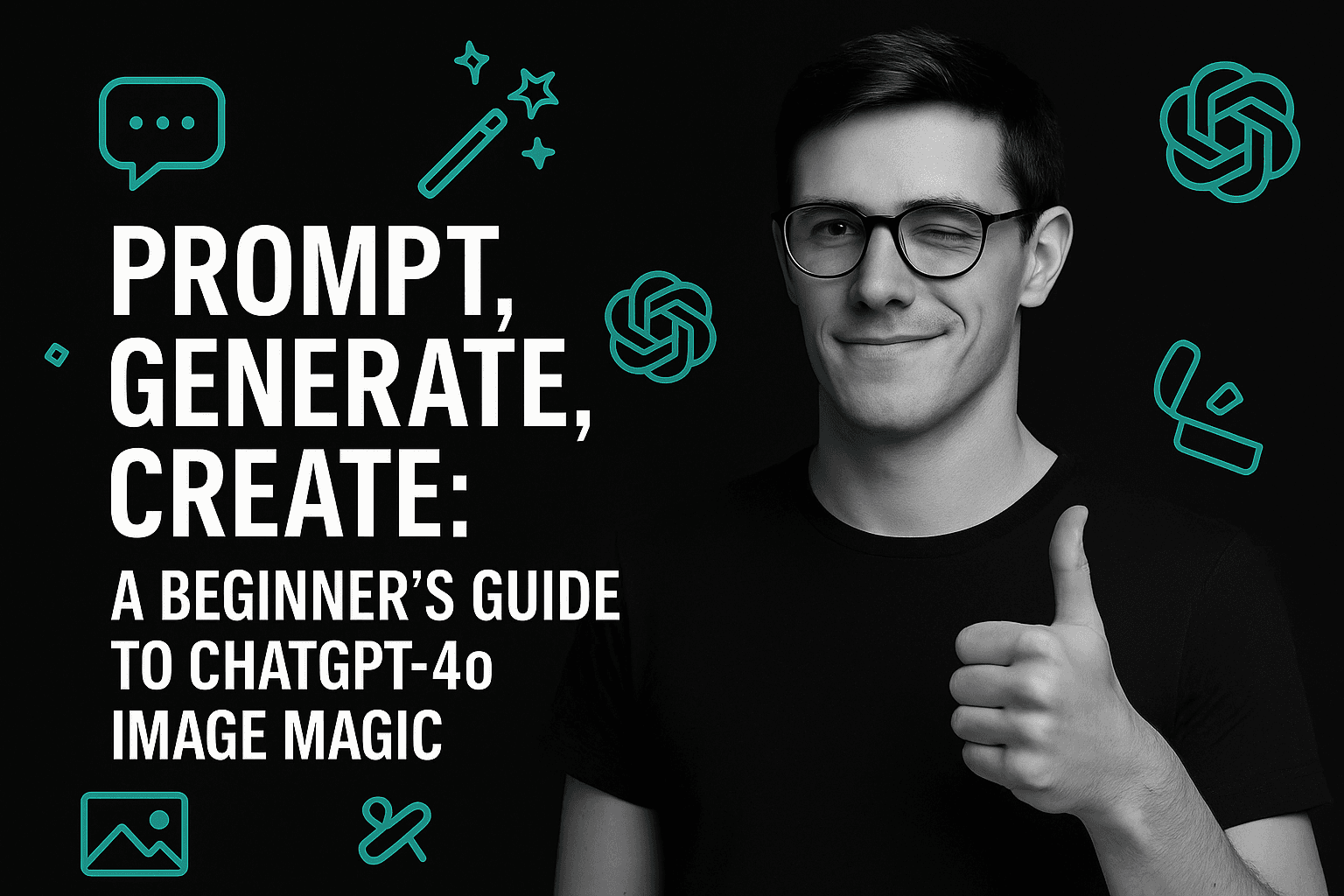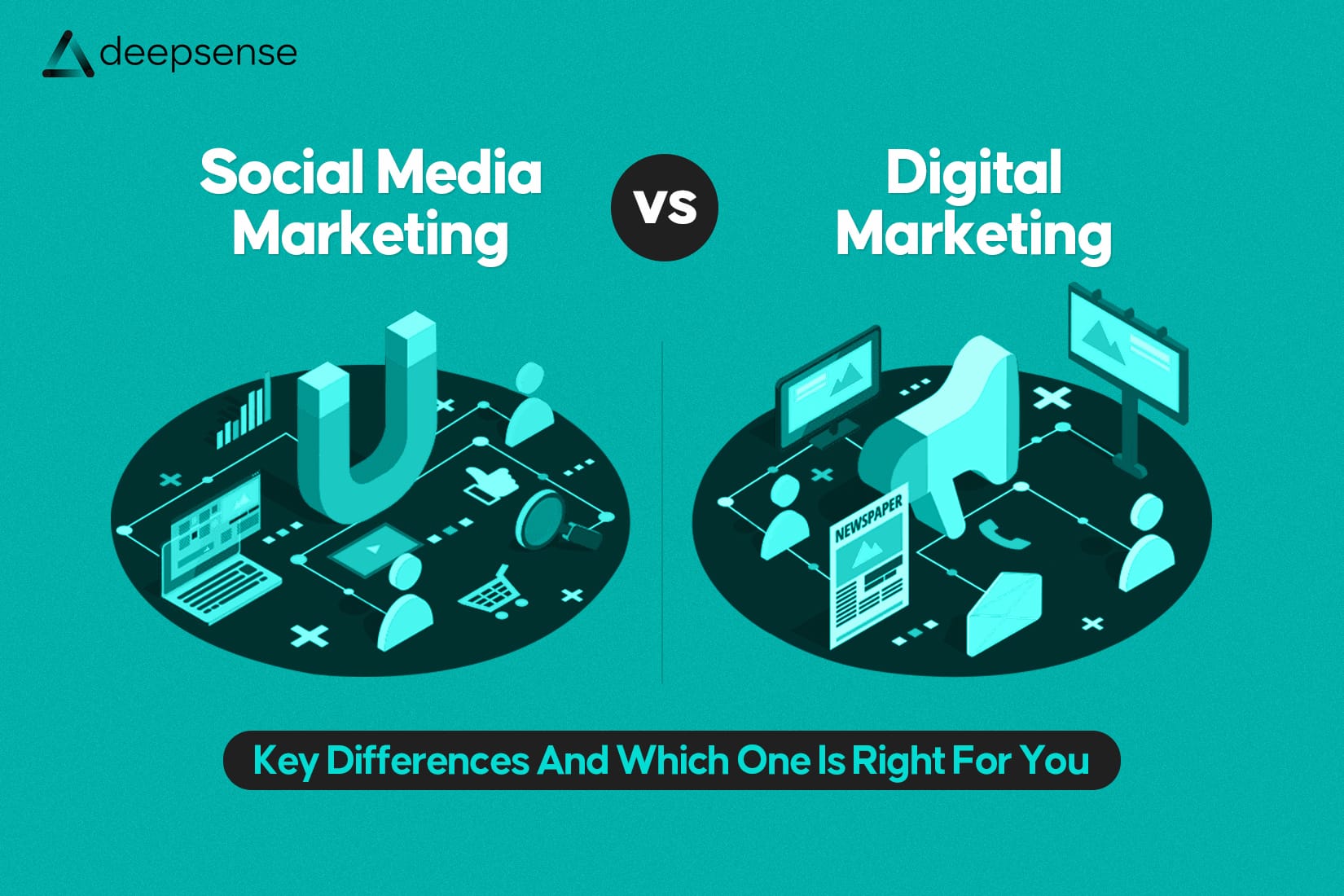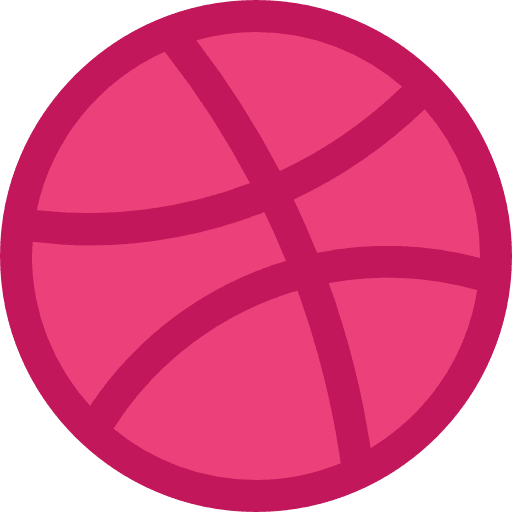Introduction
We’re living in an era where creativity is no longer restricted by tools or talent. With just a line of text, you can create stunning visuals that look like they took hours to make. Welcome to the world of ChatGPT-4o and its incredible image generation feature, a creative sandbox powered by artificial intelligence.
Whether you’re a marketer looking for eye-catching campaign creatives, a storyteller visualizing a scene, or just someone curious about AI art, ChatGPT-4o’s image generation capability offers endless possibilities. From chatgpt cartoon image outputs to visually rich chatgpt anime image creations, this tool is designed for both professionals and hobbyists alike.
In this beginner-friendly guide, we’ll walk you through everything you need to know about the ChatGPT image generator, the capabilities of the new image model, and how to make the most of it.
Let’s break it down, one pixel at a time.
What Is ChatGPT’s Image Generator and What’s New with GPT-4o?
ChatGPT-4o (the “o” stands for “omni”) is the latest multimodal model by OpenAI, which combines text, vision, and audio processing into one powerful system. But the standout feature for many? Its ability to generate AI images from text prompts.
This feature uses OpenAI’s DALL·E model, specifically DALL·E 3, integrated directly into ChatGPT. While older versions of AI image tools required careful prompting and lots of trial and error, ChatGPT-4o simplifies it. You can now have a conversation with the AI, tweak the prompt in real time, and generate exactly what you have in mind, making the process intuitive and creative.
ChatGPT new image model updates include:
- More coherent image generation based on natural prompts
- Improved understanding of creative style (cartoon, anime, realism, surrealism)
- Ability to iterate on previous images with simple refinements
- Real-time generation (nearly instant rendering in some cases)
- Better alignment with descriptive language and emotional tone
How the ChatGPT AI Image Generator Works (Without Going Full Nerd)
Let’s simplify this.
At its core, the image generation process uses a transformer-based deep learning model trained on billions of image-text pairs. The AI doesn’t pull images from the web, it generates new ones from scratch, pixel by pixel, based on what you type.
Here’s what happens behind the scenes:
- You write a prompt like: “A futuristic city skyline in cyberpunk style at dusk.”
- The AI breaks it down semantically: subject (city skyline), style (cyberpunk), time (dusk), mood (futuristic).
- It uses this input to generate an image by sampling from a learned latent space, a sort of “imagination zone” where concepts are visualized based on training data.
- Boom! Your image appears in seconds.

With ChatGPT-4o, this process feels even more fluid because the AI understands nuance, abstract phrasing, and even emotional undertones better than ever before.
ChatGPT Cartoon Image: Bringing Your Inner Child to Life
Cartoon visuals are fun, expressive, and perfect for brand storytelling, kids’ content, or meme culture. With ChatGPT-4o, cartoon-style prompts generate clean, colorful illustrations that mimic everything from Pixar-style characters to retro Saturday morning cartoons.
You could type something like:
“A cheerful banana character with sunglasses skateboarding through a city street in cartoon style.”

Within seconds, you’ve got a character that looks like it belongs on Nickelodeon.
Use cases:
- Children’s books and illustrations
- Brand mascots and product packaging
- Storyboarding and explainer videos
- Personalized gifts or greeting cards
Pro tip: Include terms like bold lines, flat colors, vector art, cute character design, 2D style for better results.
ChatGPT Anime Image: A Dream Tool for Otaku and Creators Alike
Anime isn’t just an art style, it’s a culture. And now, anyone can become an anime creator thanks to ChatGPT-4o’s ability to generate chatgpt anime images with uncanny precision.
Whether you want to bring your OC (original character) to life or visualize a scene from your fanfic, the AI can understand and generate anime styles inspired by genres like shōnen, shōjo, seinen, or even Studio Ghibli aesthetics.
If you’re fascinated by the Studio Ghibli aesthetic, you might want to check out What is Ghibli Trend and Why You Shouldn’t Try It?, which dives deeper into the evolution of the Ghibli style and why it may not be the best fit for every creator. By understanding the Ghibli trend, you’ll have a more informed approach to designing anime-style visuals that truly resonate.
Prompt example:
“An anime-style girl with silver hair, holding a glowing lantern, standing on a bridge under cherry blossoms, twilight background, soft lighting, watercolor style.”

Yes, it’s that detailed, and the AI gets it right.
Add these for style guidance:
- cel-shading, manga panel style, emotional expression, bokeh lighting, Japanese architecture, Ghibli-inspired
Use cases:
- Character concept art
- Anime poster design
- Visual novels and indie game assets
- Social media content for anime-themed accounts
Industry Applications: Who’s Actually Using This Tech?
The beauty of the ChatGPT AI image generation lies in its versatility. Here’s how different industries are embracing it:
- Marketing & Branding
- Quick mockups for campaigns, banners, and ads
- Generating social media content in seconds
- A/B testing visuals before finalizing a design
- E-commerce & Product Design
- Product illustrations and packaging concepts
- Lifestyle imagery without photoshoots
- Cartoon mascots for brand identity
- Publishing & Media
- Book cover design
- Editorial illustrations
- Visual storytelling for blogs and newsletters
- Entertainment & Gaming
- Concept art for game characters and environments
- Storyboarding for animations
- Anime-style trailers and visual novel scenes
- Education & Learning
- Visual aids for teaching
- Illustrations for e-learning platforms
- Kids’ content development
Interesting Stats and Facts to Geek Out On
- OpenAI revealed that image generation requests in ChatGPT Pro grew by 300% within the first month of GPT-4o’s launch.
- Over 70% of DALL·E 3 users preferred cartoon or anime styles over realistic photo-style generations.
- The hashtag #chatgptaiimage has crossed 250 million views on TikTok and Instagram reels combined.
- According to Behance and Dribbble trends, AI-assisted design submissions have increased by 40% in Q1 2025.
- The most requested image styles globally? Anime, cartoon, minimalist illustrations, and futuristic cyberpunk.
Tips and Tricks for Perfect AI-Generated Images
- Structure Your Prompts Like a Pro
- Use this format: Subject + Action + Style + Background + Mood
- Example: “A grumpy cat DJ mixing beats in a neon-lit club, synthwave art style, cinematic lighting.”
- Ask ChatGPT to Help Refine Your Prompt
- Try: “Improve this prompt for an anime-style image of a warrior fox” and it’ll come back with a rich, stylized version.
- Include Art References
- Add phrases like “in the style of Hayao Miyazaki” or “inspired by Looney Tunes” for stylistic accuracy.
- Be Iterative
- Don’t settle for the first output. Ask it to tweak specific elements like “make it night,” “add more contrast,” or “change the background to a mountain.”
- Play with Emotions
- The AI understands tone. Add emotional cues like “melancholy,” “joyful,” “mysterious,” to influence lighting, expression, and palette.
Things to Keep in Mind
While ChatGPT’s image model is impressive, there are still a few limitations:
- Text in images can be janky. If you want a sign or label, best to add it using an image editor afterward.
- Hands and faces might occasionally look off, especially in abstract prompts.
- Highly realistic images might not match professional photography, but for stylized visuals, it’s spot-on.
Also, remember to use AI-generated images ethically:
- Don’t falsely present them as human-made without credit.
- Avoid generating harmful or sensitive content.
- Check platform-specific rules if you plan to sell or publish the images.
Final Thoughts: Creativity, Now On-Demand
The power of the ChatGPT image generator lies not just in how it works, but in what it empowers you to do.
It’s giving creators, marketers, educators, and everyday dreamers a tool that removes the friction between idea and execution. No Photoshop skills? No illustration background? Doesn’t matter. With GPT-4o, all you need is a prompt.
The next time you think, “Wouldn’t it be cool if…,” remember: you can bring that idea to life in under 30 seconds.
So go ahead; prompt, generate, create.
Because imagination is no longer bound by pixels. It flows freely with AI.
FAQs
- Can ChatGPT generate images?
Yes, ChatGPT (specifically with the GPT-4o model) can generate images using its integrated image generation feature powered by DALL·E 3. You can simply type a text prompt like “a fantasy castle on a hilltop at sunset,” and it will create a unique image based on your description. This works especially well for styles like cartoon, anime, illustrations, and even stylized realism.
- Can ChatGPT generate visuals?
Absolutely. ChatGPT can generate a wide range of visuals including illustrations, conceptual art, cartoon characters, anime scenes, product mockups, and even stylized portraits. You just need to describe what you want in detail, and the AI will turn that into a visual. You can also refine or rework previous images with follow-up prompts.
- Is there a free AI image generator?
Yes, OpenAI offers image generation in the free version of ChatGPT, but with limited access and generation credits. For more frequent use, faster generation, and advanced features, the ChatGPT Plus subscription ($20/month as of now) unlocks the full power of GPT-4o including image generation, prompt editing, and more creative control. There are also other free AI image generators out there like Bing Image Creator, Canva AI, and Adobe Firefly, though each has its own limitations.
- Can I upload images to ChatGPT?
Yes! You can upload images to ChatGPT (available in GPT-4o for Pro users), and it can analyze them, describe their contents, answer questions about them, or help you edit and modify them with text-based instructions. This is especially useful for things like diagram explanation, creative redesign, or troubleshooting visuals.
- Can ChatGPT generate diagrams?
Yes, ChatGPT can generate simple diagrams and flowcharts either as structured text (which you can convert into visuals using tools like draw.io or Lucidchart) or directly as visuals using the image generation feature. For example, you can ask it to create “a customer journey flowchart for an e-commerce website,” and it will generate a visual representation.
- Can AI generate VFX?
Yes, but not directly through ChatGPT. Advanced VFX (visual effects) are usually generated using specialized AI tools and platforms like Runway, Kaiber, Sora (OpenAI’s upcoming video model), or NVIDIA Omniverse. These tools can help with motion tracking, rotoscoping, scene extension, and even generating video clips from text prompts. While ChatGPT can assist with storyboarding, script planning, and VFX scene ideation, the actual VFX generation is done by other AI platforms purpose-built for video effects.